 5 Bullet Point Alternatives [Dec Issue #1]
5 Bullet Point Alternatives [Dec Issue #1]
December 05, 2012
Hi,
 Are you stuck with finding alternatives for bullet points in your slides?
Are you stuck with finding alternatives for bullet points in your slides?
We recommend that presenters try and find the relationship between a list of items, and present that relationship rather than simply a bulleted list. Can the list be divided into before and after an event? Do the items have to be executed sequentially so that they can be represented as a timeline? and so on…
But if you must present a list of items, here are 5 different alternatives to using the standard bullets. Find the detailed PowerPoint tutorials to create each of these graphics in this issue:
- Billboard Text Placeholder for marketing and advertising related text
- Scroll Graphic for announcements or quotes
- Sticky Note for casual messages
- Blackboard for a ‘classroom’ effect
- Projector Screen Image for presentations or communication.
5 Bullet Point Alternatives:
 Creative Text Placeholder – Bill board
Creative Text Placeholder – Bill board
Learn to create creative text placeholder in PowerPoint and spruce up your training and marketing slides. Follow this tutorial to create Bill board graphic in PowerPoint.
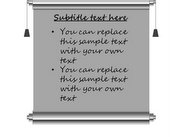 Create Scroll Graphic in PowerPoint
Create Scroll Graphic in PowerPoint
Learn to create Scroll graphic in PowerPoint. Follow our step by step instructions to create this useful graphic to spruce up your business slides.
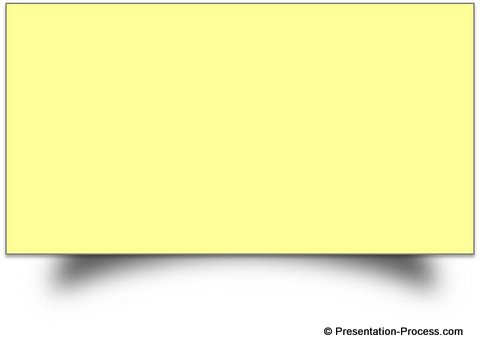 PowerPoint Effect to Create Sticky Note
PowerPoint Effect to Create Sticky Note
Discover an amazing PowerPoint effect to create a sticky note and make your business slides attractive. Follow our simple step by step instruction to create the curved shadow effect required.
Create a custom PowerPoint Blackboard as a text placeholder. Follow our simple step by step instruction to create this useful diagram template.
Discover a simple way to draw Projector Screen image using PowerPoint. Follow our step by step instruction to create this useful diagram.
Other NEW Articles this week:
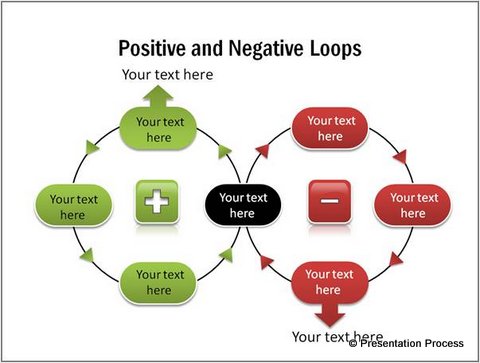 [Creative Presentation Idea] Variations of Spiral Graphics in PowerPoint
[Creative Presentation Idea] Variations of Spiral Graphics in PowerPoint
Discover variations of spiral graphics in PowerPoint. Find out why it helps to have a wider choice of diagrams to create a clearer business presentation.
 [SmartArt] 3D SmartArt Graphics in PowerPoint
[SmartArt] 3D SmartArt Graphics in PowerPoint
Discover 3 ways to apply 3D to SmartArt graphics in PowerPoint. Add visual interest to your diagrams and make your business presentations remarkable.
You can forward this email to your friends.
If you received this newsletter as a forward, You can Subscribe Here>>
Quick Note:
Please Display Images in your email setup to see this newsletter correctly.
Happy Presenting!

Join 760+ Followers on Twitter: @PresentProcess
Join 15600+ Likes on Facebook:PresentationProcess
Channel On Youtube: PresentationProcess

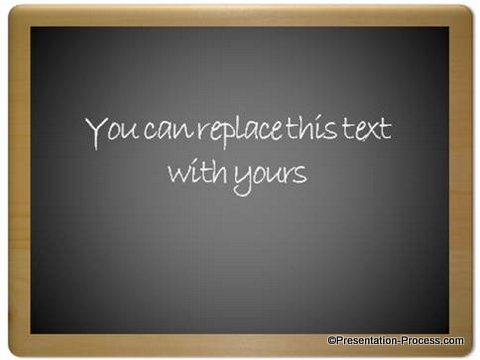
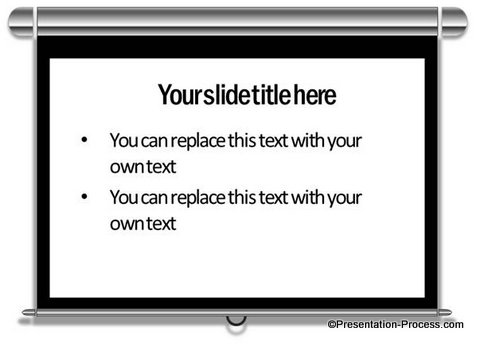 Projector Screen Image
Projector Screen Image