 Tutorial for Web Style Textboxes [Issue #74]
Tutorial for Web Style Textboxes [Issue #74]
January 30, 2013
Hi,
Regular presenters always find it difficult to find design ideas. It is possible to learn design from all around you. An easy source of design ideas, themes, colors and look is feel is websites. Web designers can provide us inspiration. In this issue, we start with a tutorial for web style text boxes.
We also share 10 creative ideas for business concepts like contributing factors and overcoming obstacles.
Looking for something else? If you are looking for something related to presentations – creative ideas or a PowerPoint tutorial, write to us by just replying to this newsletter.
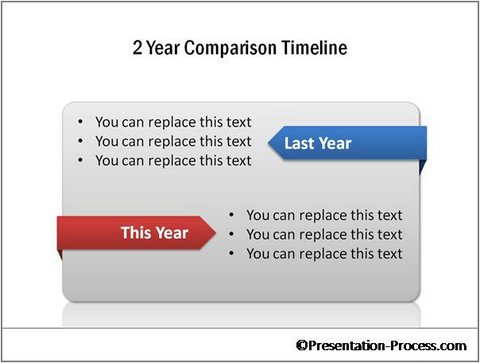 Web style Textboxes in PowerPoint
Web style Textboxes in PowerPoint
Discover a simple way to create web style textboxes in PowerPoint. Follow our step by step instructions to create these useful graphics for your business presentations.
Learn to create Web style Textboxes here >>
 5 Best Practices from Web Design for a PowerPoint Designer
5 Best Practices from Web Design for a PowerPoint Designer
More ideas you can learn from webdesigners here >>
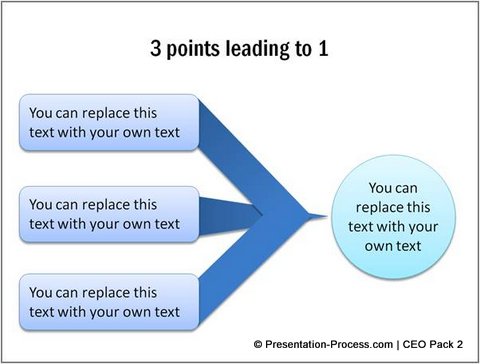 5 Creative Graphics to Show Contributing Factors
5 Creative Graphics to Show Contributing Factors
Find five creative graphics in PowerPoint to show the concept of ‘contributing factors’. Get inspired to come up with your own variations for business presentations.
See 5 Creative Graphics showing Contributing Factors
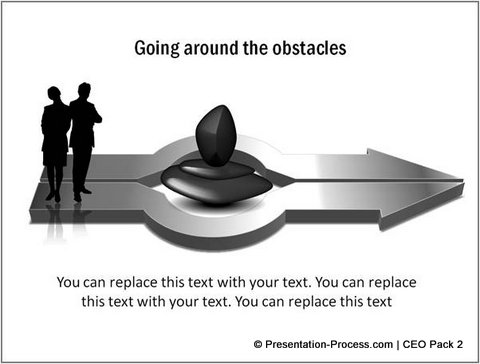 5 Creative Representations for Overcoming Obstacles
5 Creative Representations for Overcoming Obstacles
Discover five creative representations for the concept of ‘Overcoming obstacles’. Get inspired to come up with your own variations in PowerPoint for your business presentations.
See the 5 Representations for Overcoming Obstacles
Important Notes:
- You can forward this email to your friends.
- If you received this newsletter as a forward, you can Subscribe here>>
- You need to Display Images in your email setup to see this newsletter correctly.
Happy Presenting!

Presentation tips on Twitter: @PresentProcess
Daily Updates on Facebook: PresentationProcess
Tutorial Videos On Youtube: PresentationProcess
