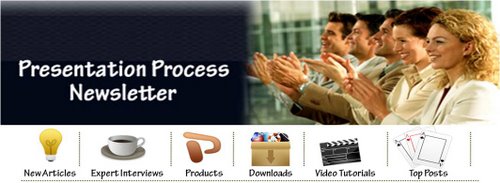
[Jan#1 Issue] Creative Ideas for Sales & Strategy Presentations
January 04, 2012
Hi,
Hope you are having a smashing 2012 so far! The New Year has been busy for us with an intense work schedule. How about you?
Here is what the first newsletter issue this year holds:
- Presentation Point to Ponder
- Customer Speak
- Creative Sales Diagrams
- Creative Strategy Diagrams
- Learn 4 Stunning Diagrams with PowerPoint Tutorials
Don’t Forget to share!
Gift your friends and colleagues the joy of discovering these Top Quality articles from Presentation Process. Forward this email to them
If you received this email as a forward, you can also sign up for this newsletter here.
Presentation Point to Ponder:
If your slides look like a manual, acts like a manual, and barks like one, it probably should be a word document.
A presentation to be made by a presenter should never be text heavy. If it is, it need not be presented as audience can read it themselves.
A file that is meant to be used as a reference – should be a Word document so that versioning, reviewing, referencing and other features of word can be used.
Are you using PowerPoint to create manuals?
Customer Speak:
Here is the feedback we have received recently about the 750+ PowerPoint Charts & Diagrams Pack. It is a comprehensive pack containing everything from agenda, business models, data-driven graphs, editable charts, consulting diagrams to business concepts:
—-*—-
I create a variety of presentations like Strategy /Business Model, Company Presentation, Sales and Marketing. I love the ease of use of the CEO pack. It provides a lot of flexibility to edit slides and use the templates in my current decks.
Anuar Alarcon | Sales Manager | IT Industry
—-*—-
We were first impressed by one of the tutorials on your website and then went through your slides. The range and variation in the CEO Pack is excellent and are easily amended to fit. My experience with this product has been excellent.
It is brilliant! Your slides will give a real upgrade to our presentations – thank you!
Andy Phillips | Business Development Manager | Medical Equipments
The customers who have bought the pack are senior managers like CFOs, Directors and Business Owners. You can read what other customers have said here>>
Take a look at the 750+ Charts & Diagrams CEO Pack here>>
New This Week:
[Creative Ideas] Sales Diagrams in PowerPoint: Get a Fresh Perspective
Find a fresh perspective on sales diagrams in PowerPoint. Get inspired to design creative sales diagrams of your own. Read more about sales diagrams here >>
[Creative Ideas] Strategy Diagrams In PowerPoint
Find 3 different creative ideas for strategy diagrams designed in PowerPoint. Get inspired to create your own set of templates for key business presentations. Read more about strategy diagrams here >>
4 PowerPoint Diagram Tutorials Step by step:
- Stunning Wheel Diagram
- Handy Ripple effect diagram
- Amazing Bulb Diagram
- PowerPoint Pillar & creative options
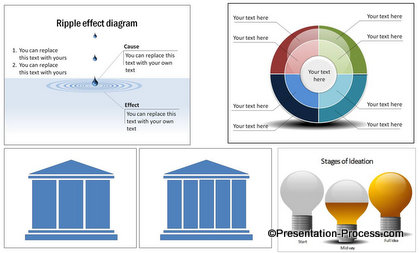
You can leave your feedback, suggestions or comments about this newsletter or website here>>
Happy Presenting!

Join Me on the NEW Twitter ID: @PresentProcess
Like Us on Facebook: PresentationProcess
