
Beautiful Picture Frame Tutorial [Jan#4 Issue]
January 25, 2012
Hi,
To start with an exciting update about our Facebook Page. The response to our posts there have been phenomenal and we’re close to 2000 fans now!
Join the conversation & answer the poll on tutorials you’d like on Facebook here.
You can forward this newsletter to your friends if you find it useful.
If you recieved this newsletter as a forward, you can register here to recieve your weekly updates:
https://www.presentation-process.com/presentation-process-updates.html
What’s in this issue of the Newsletter:
- Beautiful PowerPoint Picture Frame
- 6 PowerPoint Shortcuts to use when Presenting
- Data-Driven Thermometer Chart
- Create a Magnifying Glass with PowerPoint
- Suprising Text Effect – Stitched Fabric
- Customer Speak this week
 Beautiful PowerPoint Picture Frame
Beautiful PowerPoint Picture Frame
Create a beautiful PowerPoint Picture Frame Template in PowerPoint to showcase your product or corporate photos. Follow our simple step by step instruction.
6 PowerPoint Shortcuts to use when Presenting
Engage your audience better in your next presentation, by learning these 6 Power Point shortcuts to present your slides. Learn when to use these shortcut keys in your presentation. These features of PowerPoint can take your presentation delivery to the next level.
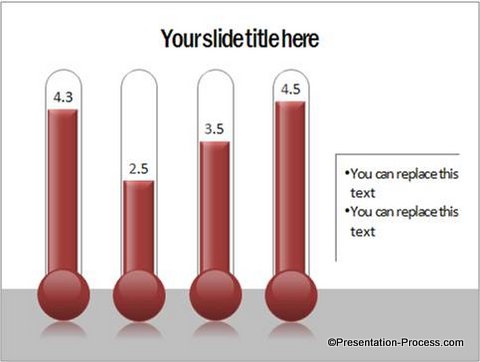 Create a Nifty Data-Driven PowerPoint Thermometer
Create a Nifty Data-Driven PowerPoint Thermometer
Discover a simple way to create a data driven PowerPoint thermometer. Follow our step by step instruction to create this useful PowerPoint chart.
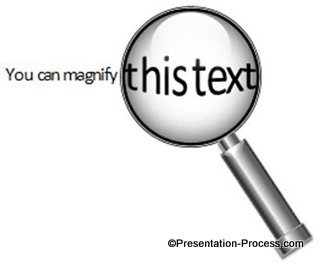 PowerPoint Magnifying Glass Tutorial
PowerPoint Magnifying Glass Tutorial
Create PowerPoint Magnifying Glass template to highlight your key text. Hand lens is popularly used as a metaphor for search.
 Surprising PowerPoint Text effect
Surprising PowerPoint Text effect
When you experiment with PowerPoint tools as often as we do, you sometimes stumble upon some text effects that take you by surprise. Like a stitched fabric effect.
Create the surprising text effect with ease.
Read More >>
Customer Speak : CEO Pack
The purchase of this PowerPoint presentation pack has been the best investment I made so far this year! The CEO Pack is easy to use, original and new. I would rate my experience with this product as Excellent.
Faisal Alsayegh | CEO | Human Resources Industry
Browse the 750+ PowerPoint Charts & Diagrams CEO Pack here >>
You can leave your feedback, suggestions or comments about this newsletter or website here>>
Quick Note:
Do add our email ID as your contact so you continue to receive the newsletters & they don’t end up in spam.
If you don’t see the images in this email, do use the Display Imagesoption in your email setup.
Happy Presenting!
 Join Me on the NEW Twitter ID: @PresentProcess
Join Me on the NEW Twitter ID: @PresentProcess
Like Us on Facebook: PresentationProcess
