 Using Presentation Icons Professionally [Jun Issue #1]
Using Presentation Icons Professionally [Jun Issue #1]
June 06, 2012
Hi,
Icons convey a lot of information in lot less time compared to a text based slide. So, when you use relevant icons, you grab your audience attention fast. In this newsletter we will cover icons for business presentations in depth.
Contest on our site – Hurry only 2 weeks left!
Make over a slide into a visual one and tell us how you did it!
Here is a good contest entry that we have accepted. This can guide you to creating your entry – Contest Entry : The Power of Sharing on Social Media
Last date of entry is 20th June 2012. If you haven’t yet participated, see the rules and find the entry form here >>
Balesio FILEminizer Suite is one of the sponsors of this contest. Do visit their site to see more about their products.
You can also forward this email to your friends.
If you received this newsletter as a forward, you can register here to receive your weekly updates >>
![]() Create 5 Icons under 5 seconds each
Create 5 Icons under 5 seconds each
Create 5 amazing icons for PowerPoint under 5 seconds each. Discover the power of combining simple auto shapes to create stunning icons for your business presentations.
![]() Icons: 4 Reasons to use them
Icons: 4 Reasons to use them
Discover the amazing uses of PowerPoint icons in business presentations. See how the icons can help you visualize your business ideas clearly and accurately.
![]() Create Expressive Icons in PowerPoint
Create Expressive Icons in PowerPoint
Discover how to create your own expressive icons in PowerPoint. Take full control of the way you express your visual ideas.
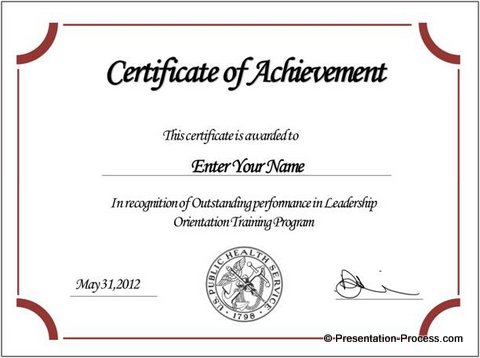 Create Certificate Template Easily
Create Certificate Template Easily
Create a range of different types of PowerPoint certificate template easily. Follow our step by step instructions.
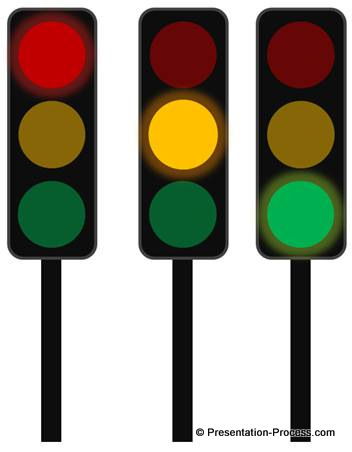 Amazing Signal Diagram
Amazing Signal Diagram
Inspiration for a visual diagram can come from anywhere. Discover the amazing uses of a simple signal diagram in business presentations.
Your Comments & Feedback:
You can leave YOUR feedback about this newsletter here>>
Quick Note:
If you don’t see the images in this email, do use the Display Imagesoption in your email setup.
Happy Presenting!
 Join 600+ Followers on Twitter: @PresentProcess
Join 600+ Followers on Twitter: @PresentProcess
Join 15000+ Likes on Facebook:PresentationProcess
Channel On Youtube: PresentationProcess
