
PowerPoint Trick to Create New Shapes [Mar #2 Issue]
March 14, 2012
Hi,
It was great to see the number of people who took up the offer on our Visual Presentations eBook last week. Many of you added other products as well and I hope you find it easier to make your business presentations visual and engaging.
In case you missed it…

A quick reminder about the Offer on Visual Presentations eBook:
Today is the last day (14th March 2012) of the 50% discount on the ebook – available at $12 instead of $24.
If you are a business presenter, this eBook can help you add powerful well-thought out visuals to your presentations. See details and get it here >>
Please do forward this newsletter to your friends if you find it useful.
If you received this newsletter as a forward,
you can register here to receive your weekly updates>>
Here are some new presentation ideas this week…
– Trick to Create A Range of New PowerPoint shapes
– [Tutorial] Creative Presentation Agenda with Folders
– 3 Interesting ways to use PowerPoint Align
– [Tips] The 2 secrets to successful executive presentations
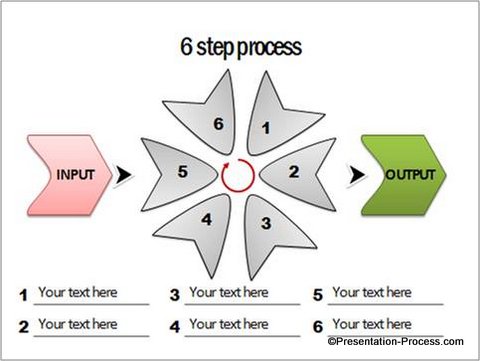 PowerPoint Trick to Create New Shapes
PowerPoint Trick to Create New Shapes
Learn to create a whole new range of auto shapes a rarely used feature of PowerPoint. Read details >>
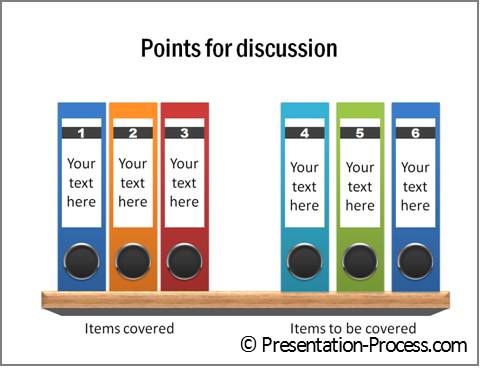 Creative Presentation Agenda with Folders
Creative Presentation Agenda with Folders
Here is a simple but creative PowerPoint agenda idea. Use the tutorial to create colored folders on a wooden base in your e-learning projects or business presentations. Read Tutorial>>
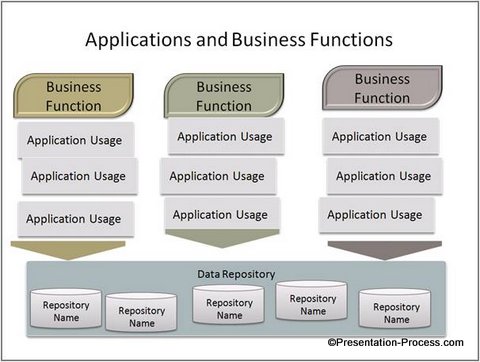 3 Interesting ways to use PowerPoint Align
3 Interesting ways to use PowerPoint Align
Discover the power of PowerPoint Align and Distribute functions to create professional diagrams with ease. Here are 3 interesting ways in which this feature can be used to create business diagrams.Read the article >>
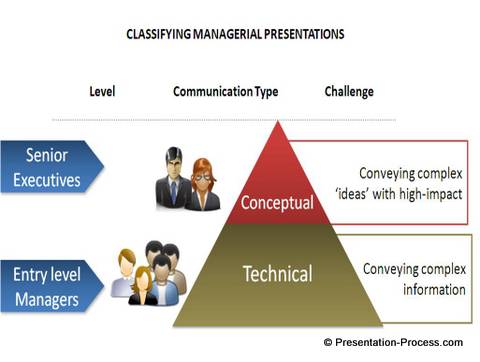 The 2 secrets to successful executive presentations
The 2 secrets to successful executive presentations
There are 2 ways in which an executive presentation is different from other presentations. Mangers struggle to create successful presentations without realizing this difference.Read the secrets>>
Customer Speak
Here is what Elena D’Arcy, a Business Owner in the Virtual Assistant Industry has to say about the CEO Pack:
I liked the wide variety of ideas presented, and the fact that I am able to edit each piece to suit the client/audience. My experience with this product has been excellent.
If you haven’t yet done so, you can download 5 Free Diagram templates from this pack to evaluate its quality. Download here
Browse the 750+ PowerPoint Charts & Diagrams CEO Pack here >>
What else would you like to read about? Don’t forget to let us know your thoughts.
Comments/ Feedback?
You can leave YOUR feedback about this newsletter here>>
Quick Note:
If you don’t see the images in this email, do use the Display Imagesoption in your email setup.
Happy Presenting!

Join 500+ Followers on Twitter: @PresentProcess
Join 9000+ Likes on Facebook: PresentationProcess
