
Using Stock Photos & Diagrams [Oct Issue #3]
October 17, 2012
Hi,
We are excited to share a guest post by Ramgopal (one of the owners of Presentation Process), on Using Stock Photos and Diagrams in Business Presentations. The post has been featured on the popular website –Indezine today. We are really thrilled to reach out to their readers.
In this issue, we have a range of articles for you:
– Post on Stock Photos Vs Diagrams
– Tutorials on creating Segmented Arrow & Cupboard Graphic
– Some Interesting Questions asked by our readers
[Guest Post] Using Stock Photos & Diagrams in Business Presentations
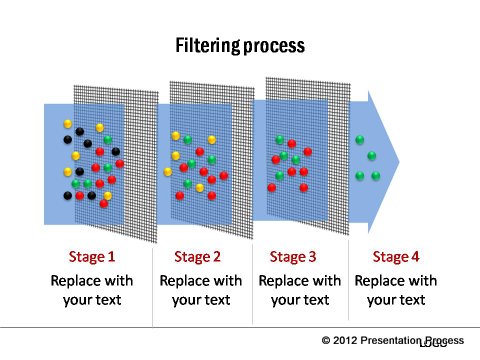 Business presentations are increasingly becoming visual. Slide decks are being used more as visual aids for audiences than as memory joggers for presenters. In this article, we explore the specific roles played by two common visual tools -viz. stock photos and diagrams in business presentations.
Business presentations are increasingly becoming visual. Slide decks are being used more as visual aids for audiences than as memory joggers for presenters. In this article, we explore the specific roles played by two common visual tools -viz. stock photos and diagrams in business presentations.
Read Post on Stock Photos Vs Diagrams >>
Note: This link will open in an external website
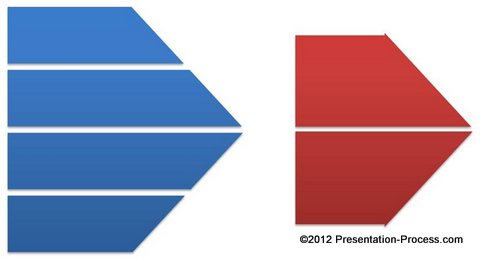 [Tutorial] Create Segmented Arrow in PowerPoint
[Tutorial] Create Segmented Arrow in PowerPoint
Follow this simple tutorial to create variations of this useful Arrow diagram for your business presentations.
Read Tutorial to create Segmented Arrow >>
 [Tutorial] Create 3D PowerPoint Graphic – Cupboard
[Tutorial] Create 3D PowerPoint Graphic – Cupboard
Follow this simple step by step tutorial to create your own 3D PowerPoint Graphic of Cupboard. Use it to represent business concepts like – sorting out ideas.
Learn to Create 3D PowerPoint Graphic >>
[Ask An Expert]
These are questions asked by our readers in the Ask an Expert section. Here are 2 of them we answered recently:
1) Question about Star in the Slides Pane
Read Cheyanne’s Question and Our Answer about Stars visible in the Slides Pane
2) Tips on Creating Tab Structure for Navigation in PowerPoint
Read Poonam’s Question & Our Answer on Creating Navigation Structure in PowerPoint
More Questions asked by our Readers >>
You can forward this email to your friends.
If you received this newsletter as a forward, You can Subscribe Here>>
Quick Note:
Please Display Images in your email setup to see this newsletter correctly.
Happy Presenting!

Join 740+ Followers on Twitter: @PresentProcess
Join 15300+ Likes on Facebook:PresentationProcess
Channel On Youtube: PresentationProcess
