Home > All Tutorials > Tutorial Videos> Animated PowerPoint Pyramid
Learn to create an Animated PowerPoint Pyramid or Cone Diagram in segmented form to showcase hierarchy, stages, steps etc. in your business presentation.
The tutorial starts with creating a segmented pyramid and then moves to the animation sequence. The animation reveals each stage in the hierarchy and then links it to the next step.
The tutorial is recorded in PowerPoint and is part of our practical PowerPoint animation series.
Here is an screenshot of the animation we showcase in the video:
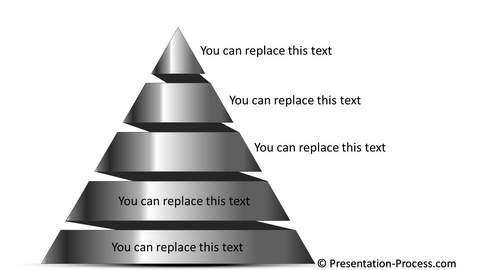
Click play to view the tutorial:
You can find 750+ ready to use custom animation templates in our animations pack. They are fully editable templates that use the extensive animation features of PowerPoint in a professional manner.
If you liked this tutorial and would like to learn more, please browse through this site. You will find over 250 PowerPoint tutorials and creative ideas for presentations. Thanks you for watching the video and happy presenting!
Related: 5 Smartart Features You Never Knew
