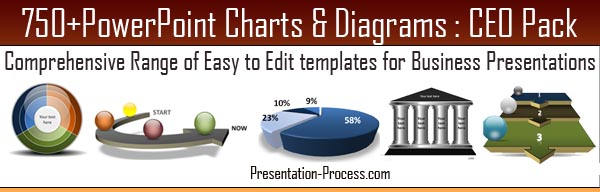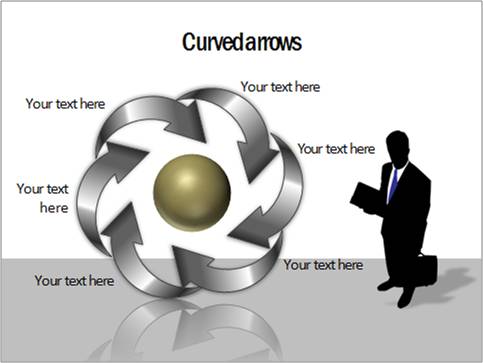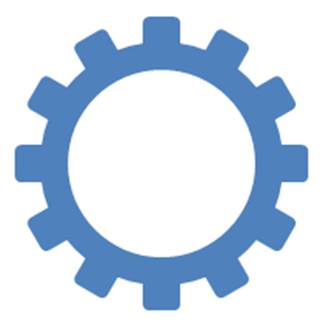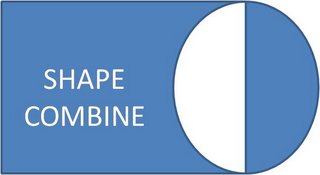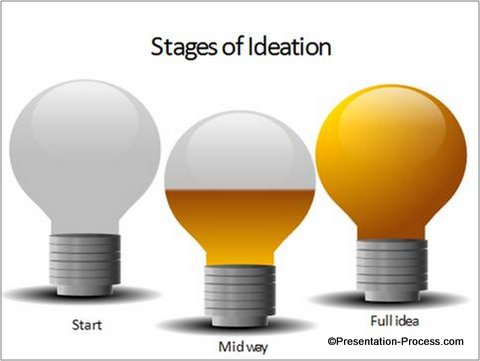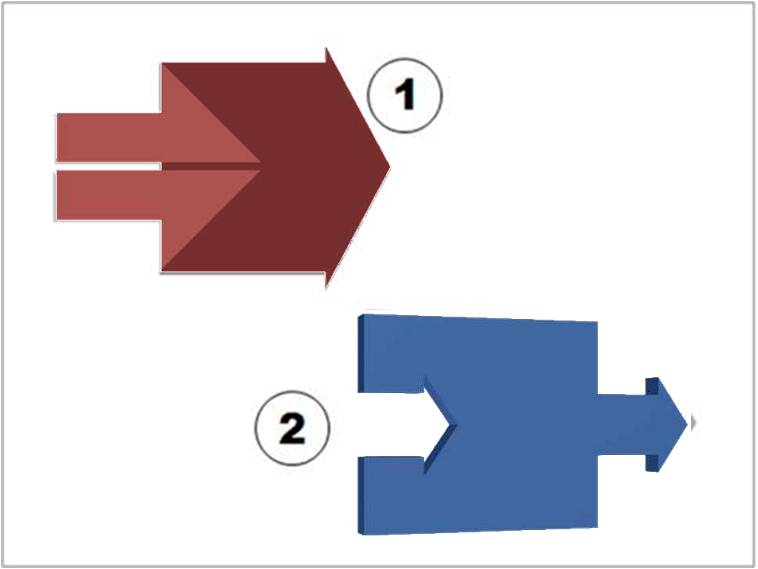Home > PowerPoint Tutorials > PowerPoint 2010 Tutorials
PowerPoint 2010 has a number of great features added in over and above PowerPoint 2007. However, all the new functions and features are not easily located, unless you are looking for them. This section deals specifically with features of PowerPoint 2010 that are useful for a business presenter.
Tutorials in This Section
Draw Decision tree in PowerPoint 2010
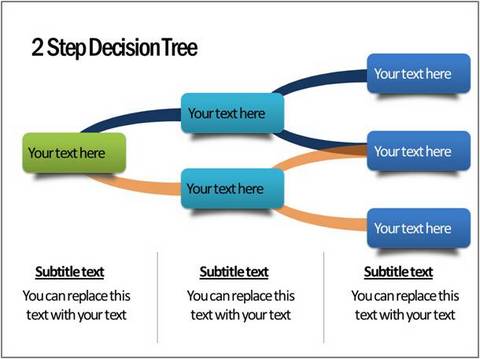 Learn to draw creative decision tree in PowerPoint 2010. Follow these simple step by step instructions to create this useful diagram for your business presentations.
Learn to draw creative decision tree in PowerPoint 2010. Follow these simple step by step instructions to create this useful diagram for your business presentations.
 Create Custom Arrow in PowerPoint 2010 Create Custom Arrow in PowerPoint 2010Learn to create 3 different custom arrow in PowerPoint 2010. Follow our step by step instructions to create arrows that make your business slides stand out. | 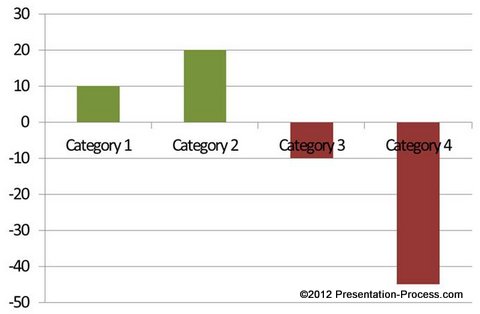 Formatting Tip for Charts in PowerPoint 2010 Discover a useful formatting tip for charts. Show negative values in your PowerPoint column chart in a different color with a single click.
| 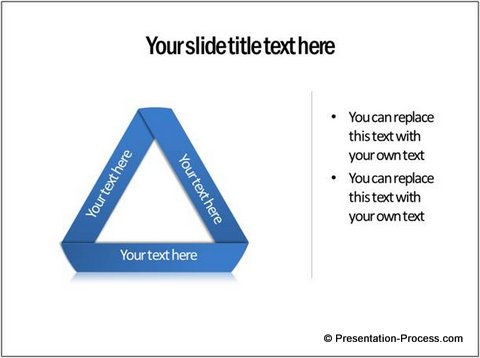 Learn to create Mobius triangle Diagram in PowerPoint 2010. Follow our simple step by step instructions. |
 Segmented Venn Diagram |
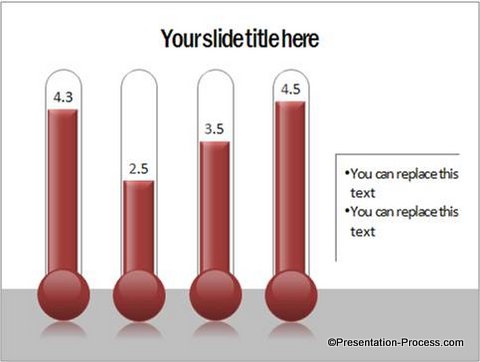 Data-Driven Thermometer |
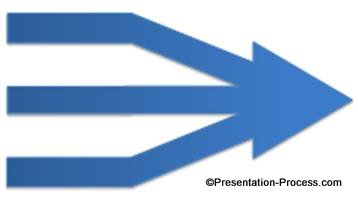 Branched PowerPoint Arrow An arrow is a veryuseful shape to convey multiple concepts in any presentation. This branched arrow helps you to represent many ideas easily. |
Return to Main PowerPoint 2010 2007 Tutorials Page for more