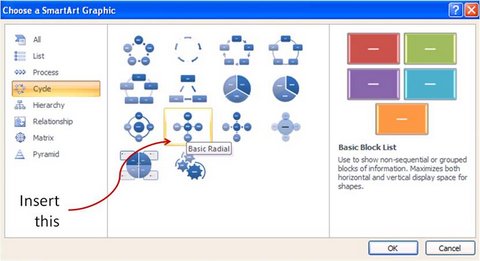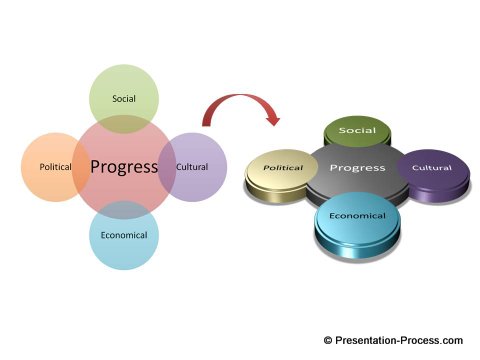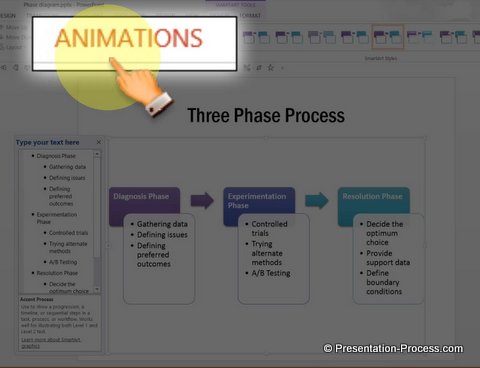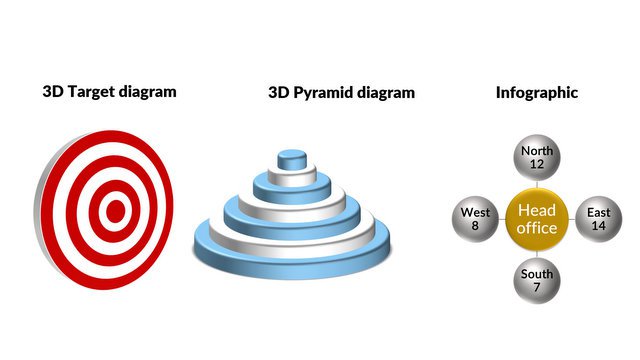PowerPoint SmartArt Training
Solve common frustrations in using SmartArt & Get Creative Ideas to use the tool with step-by-step screencast training videos.
" Great course. I learned EXACTLY what I needed to tame Smart Art and make the presentation I wanted. I need to learn more, so I will take more of the courses - just when I have time between making presentations. I really liked both the technical techniques, but also the conceptual tips. Which diagram is best for a certain idea. Well done. "
David Jellison, Solution Architect, Siemens Industry Software
What Is In Master PowerPoint SmartArt Training ?
Inside the PowerPoint SmartArt Training course, you will not only learn Basics like:
- Understanding all the SmartArt Tools in PowerPoint 2013 (& higher versions)
- How to convert bulleted list to SmartArt PowerPoint 2013
- How to edit PPT SmartArt easily
- How to customize SmartArt in PowerPoint 2010, 2013 or 2016
- How to add shapes to SmartArt in PowerPoint
- How to change SmartArt Styles
- How to use SmartArt Graphics like SmartArt Flowchart, SmartArt Org Chart, SmartArt Pyramid, SmartArt Funnel etc.
- How to create graphics like SmartArt Timeline
- How to use multiple options for graphics like in SmartArt Venn Diagram
You’ll also learn advanced lessons like…
- How to choose the right graphic in PowerPoint SmartArt from the SmartArt Gallery
- How to creatively represent Process flows in SmartArt
- How to add 3D to PPT SmartArt
- How to apply Presets to SmartArt
- How to get More SmartArt options by altering Shapes in PowerPoint SmartArt
- How to create interesting new Graphics using SmartArt creatively
- How to extract Shapes from SmartArt to repurpose for your other Graphic Slides
- How to Animate SmartArt in PowerPoint
- What are the best practices in using SmartArt to get professional results
Everything related to SmartArt is covered in this program. All the lessons are taught in Step by Step Screencast Video Tutorials.
You can follow the tutorials whether you use SmartArt in PowerPoint 2007, 2010, 2013 or in 2016
Details of the 6 Sections in SmartArt Training Program:
- 1. basics
- 2. select graphic
- 3. customize
- 4. animate
- 5. be creative
- 6. best practices
Learn the 5 best practices that every presenter needs to follow while creating key business presentations.
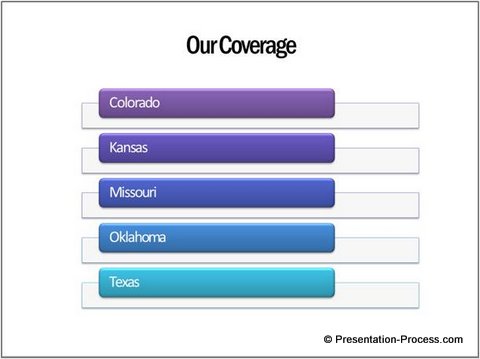
Sign Up for PowerPoint SmartArt Program now!

What you will get when you sign up:
- Complete step by step screencast videos by Ramgopal
- Tutorials you can follow on PowerPoint 2010, 2013, 2016
- 105 minutes of video you can access anytime online
30 Day Guarantee
If you are unhappy for any reason, just write back to us within 30 days of purchase. We will refund your payment on this training course. No Questions asked!
Secure Order Form - 100% Protected & Safe
If you are serious about making your presentation slides effective using SmartArt - you need this course.
Fast to Implement
Get practical tips that you can implement on your own presentation almost immediately.
Video Training
Get an over-the-shoulder look at how to customize SmartArt, so you can easily follow along.
Flexible
Access the training from anywhere with just a browser. Refer back as many times as you like.
What our Customers Are Saying About SmartArt Training:
" It was a great refresher for me. I've used SmartArt before with a good degree of success, but this course gave me some other tools to use in addition to the ones I already have. No improvement necessary! Great for someone who doesn't use SmartArt as much as I do. . "
Gail Bigelow , Communications Analyst, City of Oviedo
" Thanks for this useful training about SmartArt. I learned a lot. Very good explanations from Ram. Make more of these!"
Jos Rozendaal, Business analyst, Assurance company
" I was not aware of how to use smart art effectively. But now I know most of the details and can use it. Support has been Excellent. Always got quick response and fast turn around for my queries."
Nilesh Joglekar, Manager, Information Technology Industry
Return to Top of PowerPoint SmartArt Training Page
Copyright 2024 Presentation-Process.com | Privacy Policy | Terms of Service | Contact Us