Home > All Tutorials > PowerPoint Graphics> PowerPoint Timeline Template Filmstrip
A PowerPoint timeline need not be boring. Follow our simple step by step instruction to create a cool Filmstrip timeline template in minutes.
Why create Filmstrip PowerPoint Timeline Template?
Most timelines in a business presentation are nothing more than a boring list of events presented as journal entry. The format doesn’t capture the imagination of the audience and the presentation is soon forgotten.

A useful alternative to boring bulleted list of events is presenting the timeline with relevant pictures. Since photos convey a story better than words, the message gets retained by the audience longer.
Coming to presenting a story, why not use a filmstrip as a visual hook to hold the photos and story together? In this article, you’ll learn to create this base template:

An interesting filmstrip template in a step by step way:
1. Black rectangle with transparency
Using ‘Rectangle’ tool in auto shapes menu draw a rectangle and fill it with black color. Right click on the shape, go to Format shape. Increase the transparency level of the fill to 25%. This gives just the right color tone for a filmstrip:
 2. Create the perforations
2. Create the perforations
Using ‘Rounded rectangle’ tool in auto shapes menu, draw a small rounded rectangle, fill the shape with ‘White’ and remove the outline. Make copies of the shape and place them along the top and bottom edges of the rectangle.
 Select all the rounded rectangles in a line, Go to Arrange -> Align -> ‘Align top’ and ‘Distribute horizontally’. This will ensure that the perforations are spaced equally.
Select all the rounded rectangles in a line, Go to Arrange -> Align -> ‘Align top’ and ‘Distribute horizontally’. This will ensure that the perforations are spaced equally.
 Once done, select all the rounded rectangles; go to ‘Shape effects’ -> Shadow-> Inner -> Inner Diagonal Top Right.
Once done, select all the rounded rectangles; go to ‘Shape effects’ -> Shadow-> Inner -> Inner Diagonal Top Right.
 This inner shadow effect will make the filmstrip appear like it is lifted off the ground slightly:
This inner shadow effect will make the filmstrip appear like it is lifted off the ground slightly:
 3. Adding embellishments:
3. Adding embellishments:
You can add a few elements like a thick black horizontal line, small and thick vertical lines, and numbers (in ‘OCR A Std’ font) to make the film look more realistic:
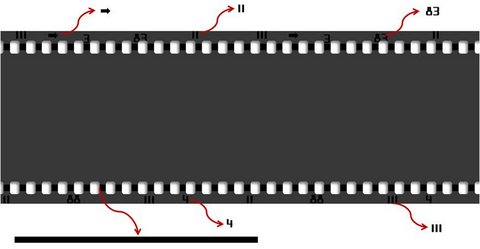 4. Add rounded rectangle frames
4. Add rounded rectangle frames
Add rounded rectangle shape in the middle of the strip and fill it with white, to complete the diagram:
 Make sure that you adjust the yellow handles of the shape to get just enough curvature in the corners.
Make sure that you adjust the yellow handles of the shape to get just enough curvature in the corners.
Related: Create Stunning Wooden Picture Frame
Variations of the filmstrip PowerPoint timeline template:
You can fill the rounded rectangle frames with photos of your choice and add ‘Reflection’ to the filmstrip to get the following diagram template:

Source: Picture Effects PowerPoint Graphics and Concepts CEO Pack 2
You can stick part of a picture on the first slide, rest in the next slide and use ‘Push left’ transition to give the illusion of a continuous film roll:
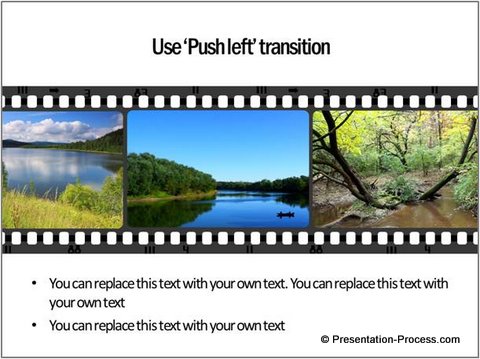
You can add a 3D perspective to the diagram and make it look ‘classy’ like this:

The variations you can create with the film template are limited only by your imagination.
Related: Creative PowerPoint Roadmap Tutorial diagrams here
More PowerPoint Timeline Templates for business presenters:
Creating good diagram templates takes a lot of time, creativity and PowerPoint expertise. Most business presenters may not have the time to create such high quality diagrams from the scratch.
That is why we came up with our ‘750 + PowerPoint Diagrams and Chart Templates Pack for CEOs’. The pack has more than 750 fully editable diagram templates to address all the needs of a business presenter.
Please take a look at some of the samples from the pack:
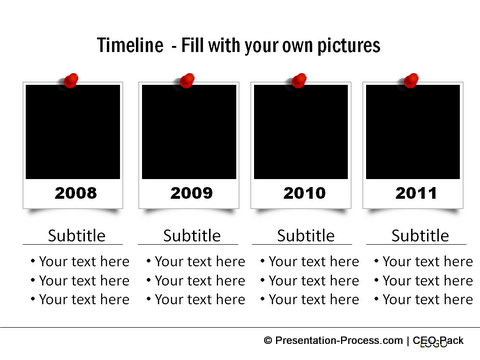
Now, creating professional presentations is easy. You just copy our diagrams to your slides and replace sample text. Your slide deck gets ready in minutes.


So, why waste time creating your diagrams from scratch, when you can invest the time to ‘ideate better’ and let our CEO pack do the rest. Visit Timeline Templates Segment in PowerPoint CEO Pack here >>
You May Also Like:
Post On: Ultimate Collection of Tutorials, Templates & Ideas for PowerPoint Timeline Graphics
Return to Main PowerPoint Graphics Page
Return to top of PowerPoint Timeline Template Filmstrip Page
