Home > Presentation Ideas > Presentation Graphics > PowerPoint Tree
Discover 5 creative ways to use PowerPoint tree diagram. The article urges you to see beyond the obvious and find inspiration from everyday items to present your ideas visually.
We’ve talked enough about how your audience gets your message faster and retains it longer when you present your ideas or concepts as visual diagrams instead of as plain bulleted list.
The question is – where do you get the inspiration to represent your ideas as diagrams?
Here is our answer: Look around and you’ll get all the inspiration you need to present your ideas visually. Need proof? Let us take a simple tree to trigger our mind for idea visualization.
Let’s list down the type of diagrams we can draw using ‘tree’ as inspiration:
Family tree diagram:
If you closely observe the words and phrases you use to explain your ideas, you will get some useful clues. For example, when you talk about your family origins, you use words like ‘ancestral roots’.
Hold that thought in mind and peek out of your window. Can you now see that ‘Tree’ in a new light?
Yes. What better way to represent your genealogy than as a family tree diagram?
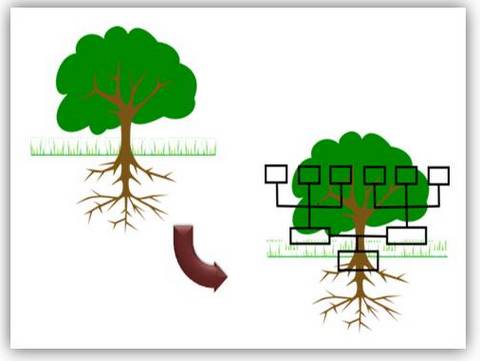
1. Organization chart:
Now, that you have your first inspiration – play on.
When you flip the family tree diagram vertically, you get a useful diagrammatic representation for organizational hierarchy.

Wow! That’s a good progress. Let’s stretch our imagination a little and see beyond the obvious.
2. Cause effect diagram:
If you ponder about the ‘form and function’ of a tree, you’ll find that a tree is a beautiful representation of ‘cause- effect’ relationship. The natural structure of a tree makes it easy to represent the ideas with a clear demarcation. See the following example:

Related: PowerPoint Fishbone Diagram Tutorial
OK. If you don’t want to go that deep – you can see a row of trees as ‘column chart’.
3. Creative column chart:
Let’s say you want to present about your organization’s growth. You’ll find that a tree or plant can be a wonderful metaphor for growth. Go ahead and spice up your timeline chart using the metaphor. Take a look at the following example:

4. Decision tree diagram:
If a tree or plant doesn’t inspire you sufficiently, you can get your inspiration from a branch. Take a look at this ‘decision tree diagram’:

Want to think big? Get inspired by a bigger branch like the one you see here:

Don’t worry about whether you can fit that large PowerPoint tree diagram on a single slide. Even if your diagram spans across multiple slides, you can present it seamlessly using ‘Push’ slide transitions.
Now that you are in the mood, let’s push it a bit more.
5. Creative agenda:
When you wear your creative glasses, even a leaf can trigger your visual thinking. For example, take a look at this creative agenda slide:

Isn’t that an interesting and creative way to represent your ideas?
We hope that this article on PowerPoint Tree Diagrams has inspired you sufficiently to represent your ideas visually.
There is another way to get your inspiration for visual thinking. That is to keep our PowerPoint Charts & Diagrams CEO pack handy. The pack has 750+ fully editable high quality PowerPoint diagram templates you can copy and paste to your slides, to create professional presentations instantly.
When you browse through the CEO pack from the beginning to end, you will most likely find the inspiration you need to present any of your ideas visually. Since you can pick and stick the diagrams, you don’t waste your time creating them. The pack is a worthy investment if you are a business presenter who makes critical business presentations frequently.
Take a look at how we’ve used PowerPoint tree diagram in this pack:
Here are some of the templates from our PowerPoint Charts CEO pack to help you get inspired:
To show the path to goal achievement:

To represent growth:

Source: Tree Diagrams from PowerPoint Charts CEO Pack
To represent a list based on priority:

To represent timeline:

Go ahead and get inspired with the 750+ PowerPoint Charts and Diagrams CEO Pack. We wish you all the best on your quest for idea visualization.
Related: Organization Charts in PowerPoint
Return to Top of PowerPoint Tree Page
