Home > Creative Presentation Ideas > Presentation Graphics > Sales Diagrams
Find a fresh perspective on diagrams for Sales in PowerPoint. Get inspired to design sales concepts more creatively.
Creative sales diagrams are rare:
Most diagrams used in sales presentations are routine and clichéd. Considering that sales people usually have very short attention span and are easily bored by mundane representations, you need creative alternatives for your sales presentations to be effective.
In this article, we will show you some interesting diagrams that convey sales concepts with a fresh perspective.
These practical and insightful diagrams utilize the power of custom animation not only to reveal information in stages, but also to sustain the interest of your audience through the presentation.
Let us see some basic sales ideas represented in an interesting way:
- Representing Sales Lead flow
- Good and Bad Sales habits
- Building relationship with customers
- Prospecting customers
- Input – throughput – Output cycle
Representing Sales Lead flow:
In this section we will see two interesting ways to represent lead flow.
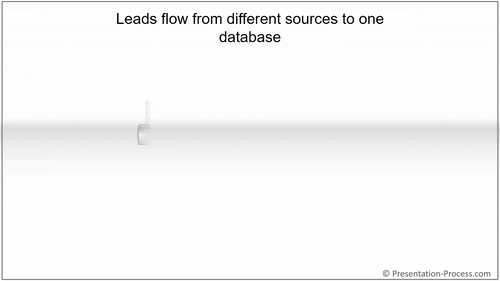
Source: PowerPoint Charts & Diagrams CEO Pack
In the above diagram, we used the representation of a pipeline to show how leads come from various sources, pass through the sales pipeline and add to existing customer database. You can always replace the sample text with your own text to convey your specific situation.
An alternative way to represent the idea is:
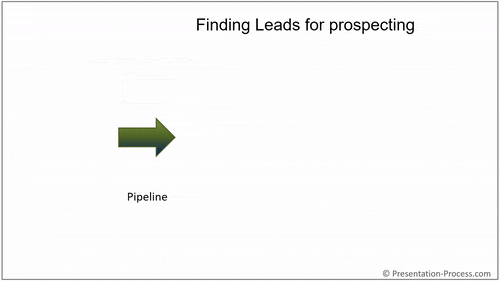
Related: Create Expressive Icons in PowerPoint
Good and Bad Sales habits:
Here is an interesting sales diagram that captures the wrong and right habits of sales people in prospecting leads. Notice the power of animation in getting the message across in a powerful way. In the following presentation, you will find the wrong behavior first and the desired behavior in the second slide:
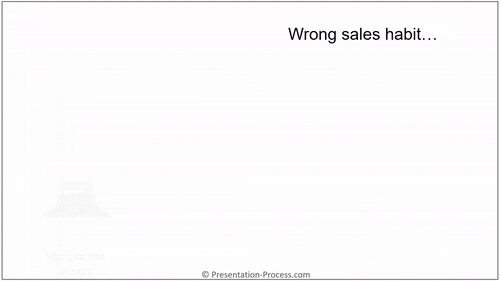
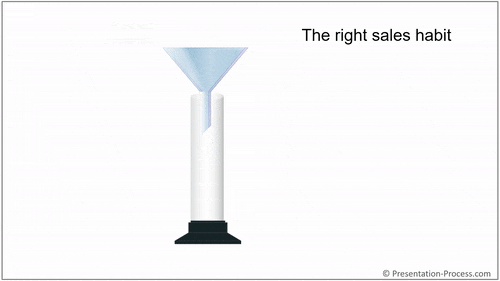
Source: Sales Concepts from PowerPoint Charts CEO Pack
Effective diagrams like these not only make your message effective, but also make your ideas stay in your audience’s mind for a long time.
Building relationship with customers:
It is one thing to say that ‘customer relationships are built over time’ and quite another thing to show the concept as a memorable diagram.
See how we used spin animation to convey the idea.
Prospecting customers:
The following diagram conveys a simple message that ‘you need to meet a lot of people to find the right prospect who will buy your services’.
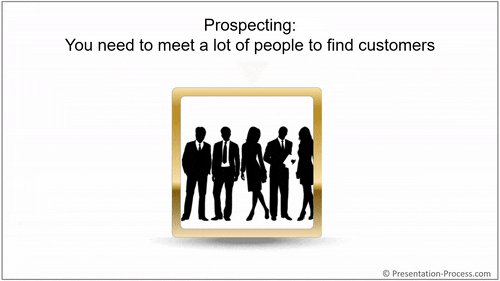
Source: Sales Concepts from PowerPoint Charts CEO Pack
This slide can fit it into any of your critical sales presentations easily. Slides like these take your presentations a couple of notches higher.
Input – throughput – Output cycle:
See the amazing power of motion path animation in explaining ‘Input – throughput – output’ concept.
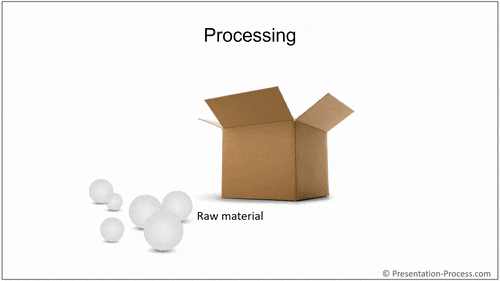
Source: PowerPoint Concepts from Charts & Diagrams CEO Pack
You too can create these sales diagrams using basic PowerPoint tools. Look out for ideas around you. There are a number of articles in Presentation Process itself that covers creative ideas and techniques as well as tutorials to execute them.
Note: All the diagrams showcased in this article are from the 750+ PowerPoint Charts & Diagrams CEO Pack.
If you are a business presenter, the pack is a worthy investment to make. You can browse through our unique diagram collection and see how they fit in with your presentation needs. You won’t find these types of diagrams anywhere else (Yes. N-O-W-H-E-R-E else).
Click here to browse CEO Pack 1 >>
Related: 3 Creative Ideas for Strategy Diagrams
Related: Read this before you buy Diagram Templates
Return to Top of Sales Diagrams Page
