Home > Creative Presentation Ideas > Presentation Graphics > Visual Presentations
Take your visual presentations to a whole new level. Learn the power of visual analogy to leave behind your message in the minds of your audience.
What is Analogy?
Analogy is nothing but comparison between two things, based on their form or function. Example: A search engine is like a librarian for the web.
Since adults learn new information by comparing it with existing knowledge, analogy helps them understand a new concept or idea quickly and effectively. When you use a visual to explain your analogy, you take the impact of your communication to a whole new level.
Here are some 5 applications of visual analogy, explained with examples.
Visual analogy 1: Simplify a complex concept
One of our clients wanted to talk about new age internet marketing technologies to small businesses. He wanted to explain the idea of web 2.0 to a set of business owners who were not very comfortable with technical jargon. We suggested the following visual analogy:
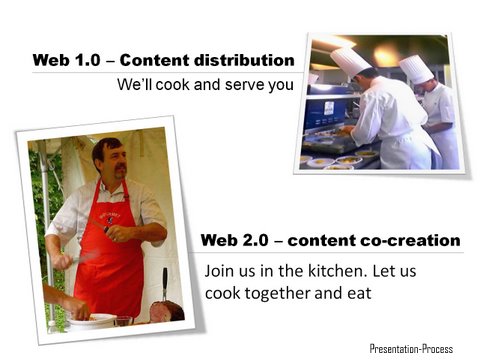
By relating a complex and vague concept like ‘internet technology’ with something as simple as cooking, he was able to bring down the defenses of his audience immediately. He made constant reference to the analogy as he went deeper into the subject. This made the whole presentation easily to relate.
Visual analogy 2: Communicate your USP with clarity
Visual analogy is extremely helpful in communicating your unique selling proposition with clarity to your prospects.
When organizations ask us at Presentation Process, to explain the difference between the presentation programs conducted by us and those conducted by other training organizations, we use the following visual analogy to explain our unique proposition:

Our proprietary Minimal® presentation process helps you cut the clutter in your presentation and convey your core message in a visually engaging way.
The visuals help us convey our unique proposition quickly and elegantly. The slide reflects our core philosophy of keeping things simple.
Visual analogy 3: Enhance concept clarity
Visual analogy helps you communicate a concept far deeper than just direct explanation. For example, this slide used by a marketing professor explains the 2 types of marketing approaches quite deeply and clearly:

The students were able to weigh the pros and cons of the two approaches much better by drawing on this analogy, than from their text book definitions.
When you use visual analogy, your audience processes your information instead of just listening to your information. Thus, they understand your information much better and retain it much longer than through any other method.
Related: More ways to represent pros and cons
Visual analogy 4: Support your argument with logic
We saw a senior manager using visual analogy to support her point of view quite effectively. The sales staff in her company kept blaming their outdated CRM software for their poor performance. She believed that it was not the software, but the way the software was used that needed improvement.
We suggested that she use this visual analogy:

The slide became so popular that they made posters out of it to reinforce the message. It was the power of visual analogy that made the concept so strong.
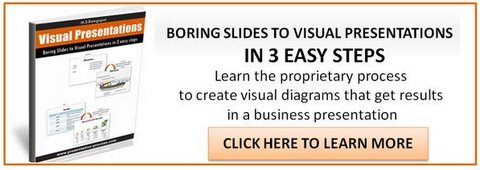
Visual analogy 5: Make your message memorable
When one of our clients wanted to upgrade their technology platform, they faced stiff resistance from their staff because of the inconvenience of learning a new technology. But the upgrade was necessary to get them ahead of the competition.
The CEO used this simple but deeply profound slide:

There was no further argument about the new platform after this presentation. The simplicity of the message and humor in the concept created the mind shift in the audience.
Related: Get Ideas for Charts & Diagrams from Everywhere
Visuals are a powerful tool…
Visual analogy creates a synergy between the power of visuals and analogy. You can use it to make your message memorable and effective.
Look for things and events around you which can be related to your message. You’ll never run out of inspiration to use visual analogy in your presentations.
The ability to create presentations with visual analogy is a powerful tool for any presenter.
