Home > All Tutorials > Tutorial Videos> 3 Way Arrows in PowerPoint
Learn to create shiny 3 Way Arrows with this PowerPoint tutorial. The tutorial is created in 2013 and can be followed in PowerPoint 2007 and 2010 as well.
The 3-directional arrows can be used to show the idea of three directions, 3 different ideas, 3 options etc.
Here is an example of the arrows you will learn to create:
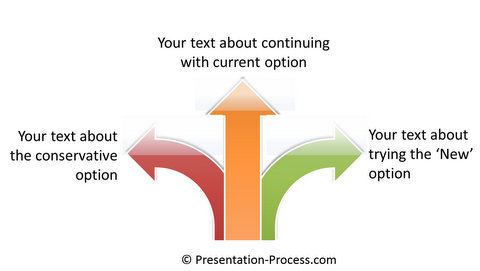
Click play to view the tutorial:
Stay Updated about New Tutorials |
You can find more details to evaluate our products for PowerPoint showcased in this video right here.
If you liked this tutorial and would like to learn more, please browse through this site. You will find over 250 PowerPoint tutorials and creative ideas for presentations. Thanks you for watching the video and happy presenting!
Related: Smartart tips and tricks
