Home > Presentation skills > How To Present> Executive Presentation
There are 2 ways in which an executive presentation is different from other presentations. Managers struggle to create successful presentations without realizing this difference. Read this article to know more.
What is the real difference in presentations by executives?
Secret 1. Executives typically create more strategic and conceptual presentations.
The pyramid diagram below illustrates the difference clearly:
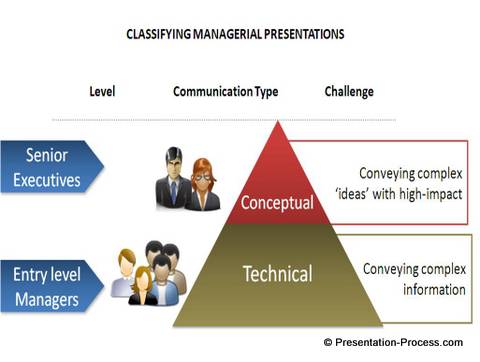
Technical presentations:
At the entry level, most of the communication tends to be technical in nature. The biggest challenge here is to convey a lot of complex, ‘technical’ sounding information to different stakeholders (be it internal or external).
The typical problem areas are related to what should be covered in the presentation and how to present a lot of data in the simplest way possible.
Conceptual Presentations:
Conceptual presentations typically made by senior executives, tend to be a little more complex and challenging.
When an executive moves up the organizational hierarchy, the nature of his/her communication undergoes a fundamental change. The content moves from being specific and technical in nature to being more broad and strategic.
Since most executives are not trained to make this transition, they face a lot of issues in getting their points across to their peers, superiors and subordinates.
They need to focus on making their presentations high-impact.
Related: Read our interview with Expert Nolan Haimes on High-Stakes Presentations
The second difference is…
Secret 2. Executive presentations have multiple level of audiences
A tactical presentation usually is addressed directly to its stakeholders. They make a decision or evaluation directly based on the presentation.
However…
When a senior executive makes a presentation, the impact is wider. Here is an interesting ripple effect that represents this idea:
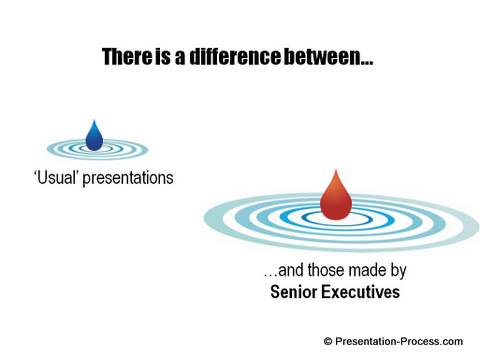
There are many things that such a presentation does:
– It determines the direction of the organization
– It influences the perception of stakeholders
– It moves employees to new level of performance
For this level of change to be effected, the executives attending the presentation need to understand the message. They then need to be able to understand to transfer it to their team. This means an executive presentation needs to focus on clarity of message, rather than on design.
Have you taken these 2 aspects into consideration when designing your presentations or when asking for training on executive presentation skills?
| Here is an example we have encountered: Take the case of designing an annual corporate road show presentation where the CEO visits various cities to roll out the vision for the next year. The CEO typically focuses on creating detailed projections, having great charts and a lot of numbers at hand. In reality…such an approach is more suitable for a tactical presentation. The CEO’s time is better spent on creating powerful concepts, easy to understand business analogies or stories and strong visuals. |
This difference is one of the things we took into consideration when designing the 750+ PowerPoint Charts & Diagrams CEO pack. The pack has a number of business concepts and professional diagrams that a senior presenter can easily make over to suit his or her requirement. Here are some examples from the pack…
Strategy Metaphors from CEO Pack
Business Concepts from CEO Pack
See 750+ Charts & Diagrams from CEO pack here>>
You can find tons of creative resources and tutorials for business presentations in this website.
Related: Creative Strategy Presentation ideas
Related: Creative Sales Diagram Ideas






