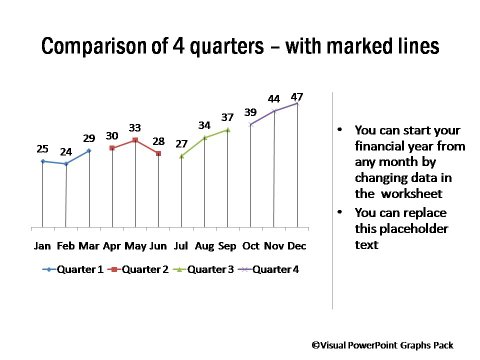Part of : 320+ Visual PowerPoint Graphs Pack
Widest Variety of Data-Driven Graphs & Infographics for PowerPoint
Performance Comparison to a Defined Target Range

Description:
These Performance charts helps you show the data points that fall within a preferred range and those that don’t. You can change the width and range of the band. There are graphs with multiple bands, which can be used to showcase poor, average and excellent performances.
Audience get a quick view of the performance points that need attention. The band gives a clear context to the numbers. These are useful in any Marketing, Manufacturing, Education related presentations as they show forecast or targets vs actual achievement.
2 PowerPoint Graphs showing Performance vs Preferred Range
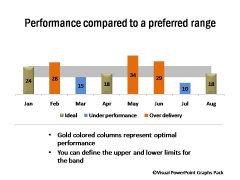 |
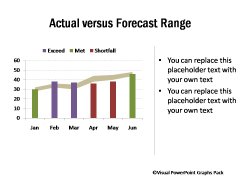 |
4 Different Performance Bands and Achievements

3 Performance Bands and Achievements
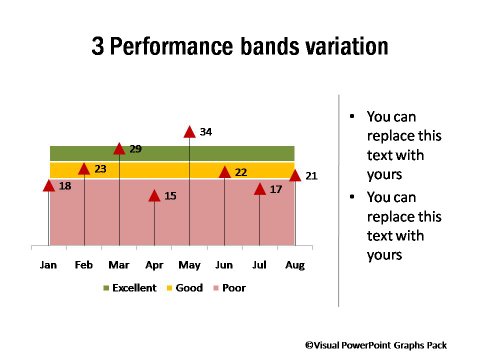
Minimum & Maximum Performance & Preferred Range Highlighted
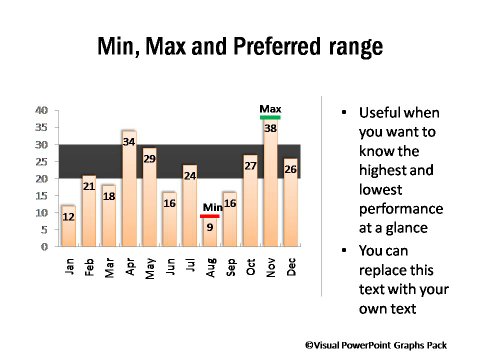
Graph in PowerPoint showing Merit Grading as Per Preset Parameters
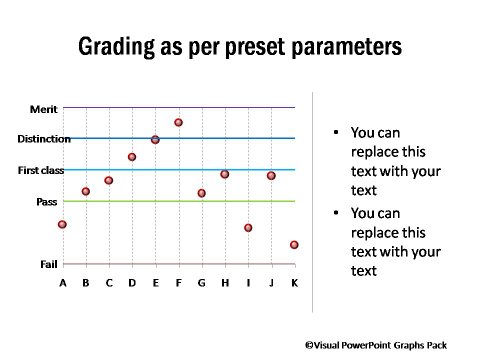
Note: All the bands, descriptions, grades can be changed in the worksheet.