Home > PowerPoint Slides > PowerPoint Design
In this article, you’ll learn about one ‘slide-o-meter’ parameter to help evaluate slides. The parameter is about having a clear assertion on the title of a slide for a more effective PowerPoint Design.
Before we learn about the parameter…
The purpose of a business presentation is to influence your audience to take a decision:
- This decision or action you want your audience to take as a result of your presentation is called the BIG decision
- To take a BIG decision, your audience needs to make a number of small decisions that lead to the BIG decision. These small decisions are usually in the form of questions
- The questions are addressed by assertions. These assertions become the slide titles
- Assertions are evidenced by data, diagrams or visuals. Thus, evidence forms the body of the slide.
Thus, the four important words are – BIG decision, small decisions, assertion and evidence. Remember, every slide ultimately helps the audience to arrive at the final BIG decision. To know more about these words, please refer to article on effective PowerPoint slides here.
About Assertion-Evidence framework used in PowerPoint Design:
A good visual slide is designed based on assertion-evidence framework.
Don’t get intimidated by the complex sounding phrase – ‘assertion-evidence framework’. You use the framework quite commonly in your business communication. Here are some examples. The words in bold black font are assertions. The words in red color are evidences:
- ABC provides hygienic food. The proof is their certification
- Our marketing campaign was effective because our ROI was positive
- Our back end processing is accurate because our error rates are less than 2%. Here is a sample slide on how the assertion evidence looks visually.
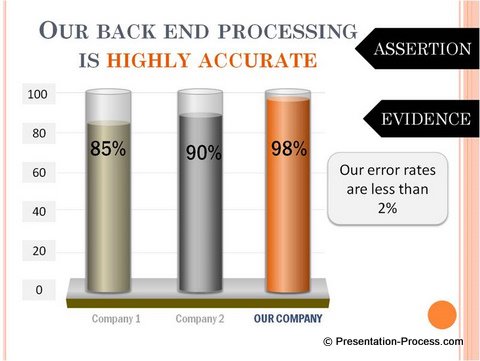
Remember, every time you use words like – ‘because’, ‘the reason is’ etc. you use the assertion evidence framework to express your ideas.
Golden principle for an Effective PowerPoint Slide Design:
If you take a look at our presentation structure, which we discussed yesterday, you’d observe that each slide has only one assertion. If you want to add another assertion to strengthen the small decision, you need to add another slide.
This principle keeps the slides simple, clear and purposeful. Since all the evidences in a slide point towards a single assertion, there is no confusion for the audience about the core message of the slide.
When the assertions are clear, the decision making is easy. So, the golden principle for a clear PowerPoint design is:
Whenever we talk about Assertion-Evidence framework in our workshops, the first question we get is – why should the PowerPoint design sequence be Assertion-evidence and why not the other way around?
Let us quickly answer this logical question.
Logic behind the Assertion – Evidence sequence:
For the sake of easy explanation, let’s do a small demonstration. Take a look at the following slide:

Now, I have 2 questions for you. Please don’t refer back to the slide to answer the questions (I know, it sounds unfair, but there is a reason why I insist that you don’t refer to the slide).
- Which alphabet is right above the letter ‘y’?
- Which alphabet is right below the letter ‘m’?
Got your answers? Now, check the slide. Were you able to answer both the questions correctly?
Let me show you another slide. This time, I am going to ask you to name the alphabets before and after the alphabet -‘t’
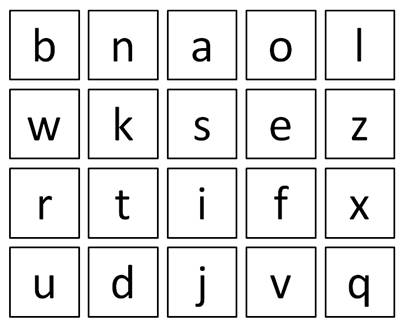
Now, name the 2 alphabets.
Check your answers from the slide. Were you correct?
Of course, you didn’t even need to check the puzzle. You knew the answers were right.
Why was it that you could answer both the questions correctly in the second case, and you struggled in the first case?
Here is the answer:
In the first case, I showed you the slide first – (the evidence part) and expected you to make the right assertions (checked by the quiz). You struggled.
In the second case, I clearly told you the assertions I want you to make (the quiz questions) and showed you the slide (the evidence part). You succeeded.
The two PowerPoint design formats are completely different. The format which follows the Evidence- Assertion sequence is called the ‘Exploration’ format. The format which shows Assertion- Evidence sequence is the called the ‘Goal seek’ format.
Let us see how these two formats appear in a PowerPoint slide.
Exploration format Example:
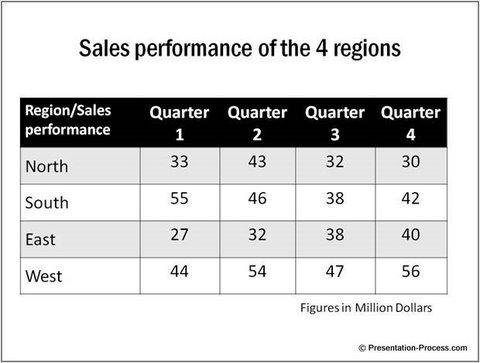
As you can see, the information is ‘out there’ for you to explore. You need to make your own inference. The title serves as a label rather than as a guidance to explore the evidence.An effective PowerPoint design takes this into consideration.
The Exploration format makes certain assumptions. They are:
- The audience has a lot of time on hand
- Audience is curious to know what you have to say
- Audience can make sense of information without any help from the presenter
The problems with ‘Exploration’ format in a business presentation are:
- Such a PowerPoint design ignores the reality, that unless the audience is clearly guided by the presenter they tune off. The reason is, business audience is always in a hurry. So, they can’t afford to ‘explore’ the slide at leisure.
- The format assumes that everyone loves to crunch numbers and make their own conclusions, which is not true.
- Such a format assumes that audience will see exactly what the presenter intended them to see. If you’ve made a business presentation, you know it is never the case. You end up losing control of your audience as they go off on a tangent.
Let us see the second alternative – which is…
The ‘Goal-seek’ format:
Let’s present the data table you saw earlier using ‘Goal-seek’ format:
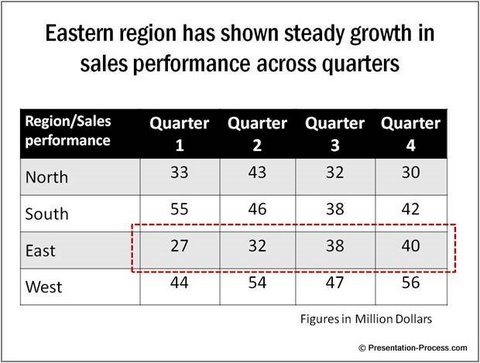
In this PowerPoint design, the main point of the slide is clearly mentioned on the title. The proof is unmistakably highlighted (using red dotted line). So, the audience ‘gets’ the message in a few seconds.
The benefits of the Goal-seek format are:
- Audience spends time evaluating the decision, instead of wasting time on ‘making sense’ of the information.
- The assertion made on the title focuses the audience attention. So digression from the topic is avoided. This puts control in the hands of the presenter.
- The audience never loses sight of the objective of the presentation, which is to help them make small decisions that eventually lead to the BIG decision.
- The slide titles tie in as a story and there is a clear flow between slides. You can easily understand the line of argument by reading just the titles in the outline view. This makes the decision making easy for your audience.
That is why we use the Assertion- Evidence sequence in our PowerPoint design.
How to write a clear assertion on the slide title?
There are just two conditions for writing a clear assertion. They are:
- The assertion sentence should make complete sense by itself
- It should be specific and clear
Here are some wrong and improved examples of slide titles:
| No. | Title Example | Improved Title with Clarity |
| 1 | Our sales performance | Our sales has dipped in the last 2 months by 12% X |
| 2 | Growing population | Our population is growing faster than country X |
| 3 | Stages of the process | Our process has 3 stages |
As you can see, when the assertion is clear, audience knows what to look for in the slide.
For a presenter, a clear assertion stated in PowerPoint design, helps to provide understandable and logical evidence to support the assertion.
Let’s do a quick exercise to understand the assertion-evidence framework better.
Examples of using clear assertion in PowerPoint Design:
1. 35% of the wealth in US is owned by top 1% of the population. There is inequality in the distribution of wealth in the United States.
- Assertion: There is inequality in the distribution of wealth in the United States.
- Evidence: 35% of the wealth in US is owned by top 1% of the population
2. Insured losses in Japan could be as high as 35 Billion Dollars. Insurance companies are expecting to face huge losses due to the recent earth quake in Japan.
- Assertion: Insurance companies are expecting to face huge losses due to the recent earth quake in Japan
- Evidence: Insured losses in Japan could be as high as 35 Billion Dollars
Summary:
In this article, you learnt the assertion- evidence framework.
- You saw why you should write a clear assertion on your slide titles.
- You learnt the process of writing assertions in PowerPoint design for maximum effectiveness.
- You went through some examples of poor slide titles and how you can improve clarity with effective assertions.
Recommendation:
If you want to learn how to better PowerPoint design and how to make remarkable presentations in a short time, we recommend that you go through Ramgopal’s PowerPoint Mastery Program which has comprehensive tutorials to design, makeover and present your slides. It is complete with a examples, exercises, quizzes and a clear step-by-step process.
The training will not only improve your slides, but also improve the effectiveness of your overall presentation. The training will help you make remarkable business presentations fast.
You can take your business presentations to the next level by going through this self study program.
Optional reading on the Science behind Assertion Evidence structure:
There are two scientific theories that support Assertion Evidence structure. Though they are not directly related to creating presentation slides or PowerPoint design, they have valuable lessons for a presenter.
Note that the links will open in a new window and are not part of Presentation Process.
Information gap theory (the itch of curiosity)
According to Information gap theory by George Lowenstein our mind always wants to bridge the gap between existing knowledge and current information. It is called the ‘itch of curiosity’. Put in other words, our mind is always curious to complete an incomplete loop.
So, every time you make an assertion on the title of the slide, your audience naturally wants to know why you made the assertion. This curiosity will keep them glued to your presentation.
Attention dip (the lull after 20 minutes)
Studies conducted by Dr. John Medina (Author of Brain rules), suggest that the attention levels of audience dips after around 20 minutes.
Your audience has maximum attention at the beginning and end of a session. When you convey your assertion clearly up front, you ensure that your core message gets the maximum attention.
I am sure these scientific studies have given you additional conviction about Assertion-Evidence structure.
If you found this article of value, we urge you to recommend this article to at least 3 of your friends. Please take time to explore the rest of the site. If you are a business presenter or trainer, you’ll find tons of useful information in the site.
