Home > All Tutorials > Tutorial Videos> PowerPoint Picture Background
Learn how to quickly and easily remove even complex Picture backgrounds in PowerPoint 2013 and 2010. This tutorial goes beyond the regular tool in PowerPoint and shows how to make the edges smoother.
There is a new background removal tool in PowerPoint 2010 and higher versions. Here is what we have achieved in the tutorial video by using the tool with some additional tweaks.
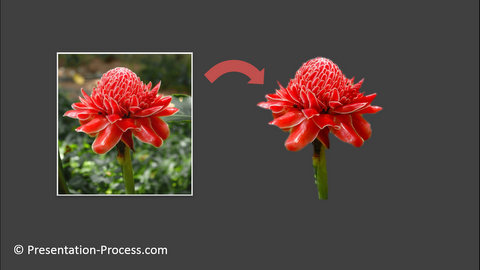
Click play to view the tutorial:
Stay Updated about New Tutorials
 You can find a related tutorial on removing the background in PowerPoint in a creative way here.
You can find a related tutorial on removing the background in PowerPoint in a creative way here.
These slide samples showcased in this video are taken from Advanced PowerPoint Custom Animations Pack with 750+ ready to use templates. Learn more about this useful resource for professional presenters:
Hope you liked our tutorial. If you want to learn more such tutorials, please browse through this site. You will find 300+ PowerPoint tutorials and 80+ Creative Presentation Ideas.
Thanks a lot for watching the video and happy presenting!
