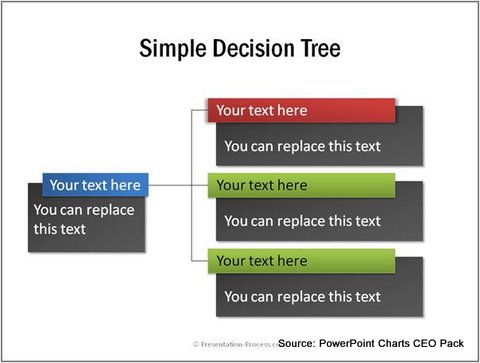Home > Presentation Ideas > Presentation Graphics > PowerPoint Rectangle
Discover some creative uses of rectangles for your business presentations. Get inspired to come up with your own variations.
Quick word about PowerPoint rectangle:
 Rectangles are probably the most commonly used auto shapes in a presentation. May be that is why PowerPoint provides you with 9 variations of the shape. In this article, we will see some interesting ways to use the shapes in business presentations.
Rectangles are probably the most commonly used auto shapes in a presentation. May be that is why PowerPoint provides you with 9 variations of the shape. In this article, we will see some interesting ways to use the shapes in business presentations.

Use them as Text boxes:
The most common use of a rectangle shape is to create textboxes. Here is an example of a basic template for text boxes in a presentation:
 You can also use rectangles to create simple box diagrams like the following decision tree:
You can also use rectangles to create simple box diagrams like the following decision tree:
Source: Tree Diagrams from PowerPoint CEO Pack 1
Combine the shape with graphics:
Instead of settling for the base shape, you can add some interesting graphics to the rectangles to highlight the text written inside the boxes. Here are a couple of templates that showcase the idea:
 The image of hands holding the rectangular box naturally draws attention of the audience to the text written inside the rectangle.
The image of hands holding the rectangular box naturally draws attention of the audience to the text written inside the rectangle.
You can even choose to highlight a certain portion of the text written inside the box using graphics like the ones shown below:
Source: E-learning templates from PowerPoint CEO Pack 2
Merge or divide a rectangle:
You can take your rectangular text boxes to the next level by using some interesting ways and combine them into creative concepts:
 You can also divide the text boxes using creative graphics like this:
You can also divide the text boxes using creative graphics like this:

Source: Ideas from PowerPoint Graphics CEO Pack 2
Such simple ideas help you to take your text boxes to the next level by providing additional insights to your audience.
Code your rectangular text boxes
Take a look at the following diagram template related to scenario analysis:
 We added meaning to basic rectangular text boxes by placing simple icons next to the boxes. For example, in the above template the red box talks about the bear phase of the market and the green box talks about the bull phase of the market.
We added meaning to basic rectangular text boxes by placing simple icons next to the boxes. For example, in the above template the red box talks about the bear phase of the market and the green box talks about the bull phase of the market.
Here is another PowerPoint rectangle template that works on the same idea. We used the concept of snakes and ladders to lend meaning to the boxes:
Source: PowerPoint Finance Templates CEO Pack 2
Professional diagram templates like the ones in this article make your business presentations remarkable. However, it takes a lot of time and effort to create such high quality graphics from scratch.
If you are a busy business presenter who doesn’t have the time to create such graphics for yourself, we have an elegant solution for you. Our 815+ PowerPoint Graphics & Concepts CEO Pack 2 is created for busy presenters. Just select the template that suits your requirement and replace the text to customize. Browse the collection of 100+ graphics in the pack here >>
Rectangle as design element in your title templates
You can use Rectangle shape in PowerPoint as design element in your title templates. See how we used a rectangular border to give definition to the following title template:
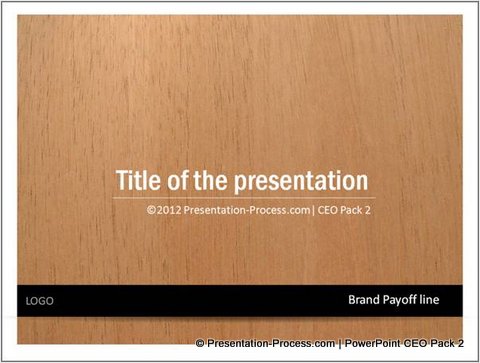 You can also use small rounded rectangle shapes filled with picture, texture or fill to add visual interest to your title templates. Here is an example;
You can also use small rounded rectangle shapes filled with picture, texture or fill to add visual interest to your title templates. Here is an example;
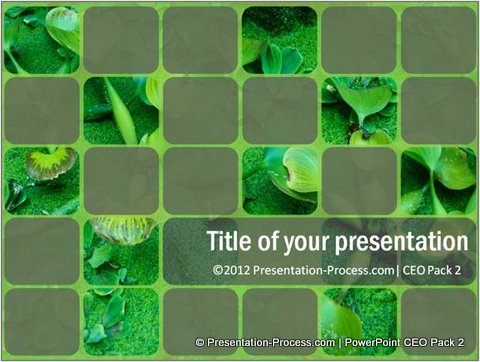 Thus with a bit of imagination and creativity you can make your basic rectangle shapes create magic in your business presentations. Take a look at the 100+ creative ideas to make your next presentation interesting and unique.
Thus with a bit of imagination and creativity you can make your basic rectangle shapes create magic in your business presentations. Take a look at the 100+ creative ideas to make your next presentation interesting and unique.
Related: Creative Triangle templates