Home> All Tutorials > Tutorial Videos> PowerPoint Trace
In this video you will learn how to trace a photo using freeform tool. We replicate everything from the photo including shape, colors and shadows.
Creating a shape yourself ensures that you can use the result is 100% customizable and you can use it for just about anything. For example you can show any object like world, globe, balls, people, text, etc. appearing from the box. You can show concepts like out of the box ideas etc. You can also fill the cardboard box with any texture to customize it.
We have used a cardboard box shape with straight edges as it is easier to trace.
You can have the eyedropper tool in Quick Access toolbar. Learn how to set it up here.
Below is the screenshot of the before (photo) and after (shape) that we create in this video. Can you spot any difference between the two?
 Original and Traced Cardboard Boxes
Original and Traced Cardboard Boxes
PowerPoint Features used in this video
| Slide Zoom In | Freeform Tool | ||
| Shape Fill, Gradient Fill | Eyedropper Tool | ||
| Group Tool | Soft Edges |
PowerPoint Versions in which you can follow this tutorial:
| PowerPoint 2013 | ||
| PowerPoint 2010 | ||
| PowerPoint 2007 ( Eyedropper tool is not available. Use any color picker tool online to set the RGB Color values in PowerPoint. Example : Image colorpicker site) |
Click play to view the tutorial:
Stay Updated about New Tutorials |
You can find a printable tutorial about using freeform tool here.
The PowerPoint templates shown in this video are from:
PowerPoint Charts 2 CEO Pack Bundle
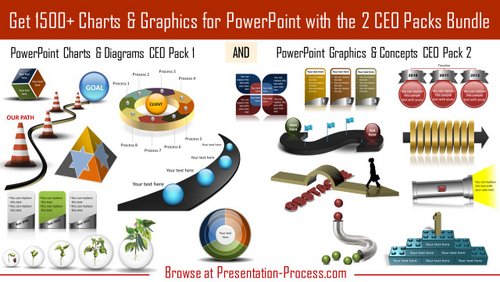
If you liked this tutorial and would like to learn more, please browse through this site. You will find over 350 PowerPoint tutorials and creative ideas for presentations.
Thanks you for watching the video and happy presenting!
Related: Power of Grouping in PowerPoint
