Home > All Tutorials > Tutorial Videos> Smartart Checklist
This video shows the step by step the process of creating a checklist diagram with SmartArt for breaking up and presenting long lists more meaningfully.
Click play to view the tutorial:
These slide samples showcased in this video are taken from our CEO Packs. Here are the screenshots of the alternative checklist diagrams shared:
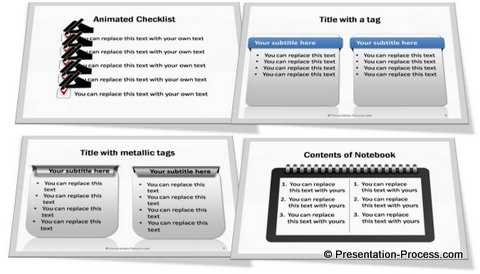 Learn more about this useful resource for business presenters:
Learn more about this useful resource for business presenters:
![]() Hope you liked our tutorial. If you want to learn more such tutorials, please browse through this site. You will find 200+ PowerPoint tutorials. Thanks a lot for watching the video and happy presenting!
Hope you liked our tutorial. If you want to learn more such tutorials, please browse through this site. You will find 200+ PowerPoint tutorials. Thanks a lot for watching the video and happy presenting!
Related: Get from Boring List to Smart Graphics
