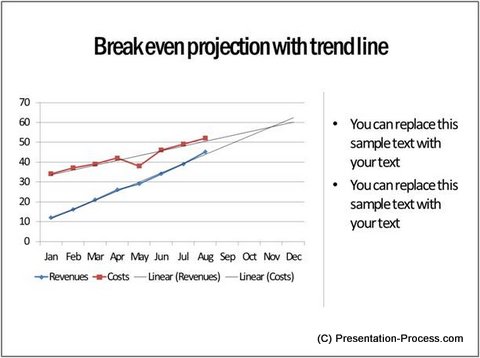Pie Charts: 3 Big Issues & Solutions [Jun Issue #2]
July 11, 2012
Hi,
Do you use graphs in your business presentations? If you do, Pie Charts are one of the most commonly used graphs. In this issue, we start with exploring 3 common issues in using them and also find a solution.
We also have a special bonus for our newsletter readers on our new product – Visual Graphs Pack for PowerPoint. Read on to know more…
320+ Visual PowerPoint Graphs Pack – Introductory Discount of $50 & A Special Bonus – Only for our Newsletter Readers!
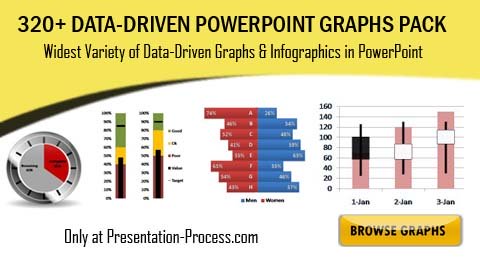
Data-Driven Charts & Graphs that your audience will never believe that you created in just a few seconds!
- 320+ Fully Data-Driven Graphs
- Pre-formatted charts
- Just enter your data
- For PowerPoint 2007 & 2010 and compatible systems
- Provide Insights Easily
- Wide Range of graphs like pictographs, infographics, thermometers, trendlines, histograms, and more to represent any idea in an interesting way.
- Detailed Help Guide provided with the pack to select the right graph to get across your idea
- Avoid struggling with complex charts from Excel
Bonus* : Get 60 PowerPoint Design Elements Pack worth $12 Free
Please ADD TO CART HERE to get your Bonus
Price:$249 ( After $50 discount)
Contents: 21 MB Zipped file containing:
- Pptx Files with Pre-formatted Graphs
- Help Guide in PDF Format
- Bonus 60 PowerPoint Design Elements

Here are some of the new articles you may like to read:
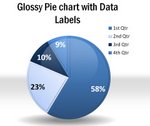 Pie chart in PowerPoint: 3 Big Issues & Its Solution
Pie chart in PowerPoint: 3 Big Issues & Its Solution
Find practical solutions for the three big issues in using Pie chart in PowerPoint. See how you can get the best out this chart type.
Power Up Line Charts with Trend lines
You can get a lot more out of a line chart in PowerPoint than just showing changes in data over time. Discover the hidden features that take your charts to the next level.
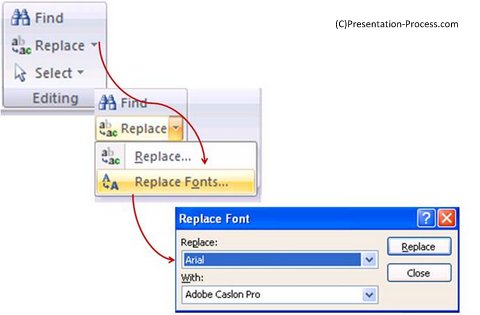 Replace Fonts in Your Entire PowerPoint File
Replace Fonts in Your Entire PowerPoint File
Wondering how to replace fonts in PowerPoint, especially the ones in text boxes for the entire presentation? Read on to find solution to the issue.
You can also forward this email to your friends.
If you received this newsletter as a forward, you can register here to receive your weekly updates >>
Your Comments & Feedback:
You can leave YOUR feedback about this newsletter here>>
Quick Note:
If you don’t see the images in this email, do use the Display Imagesoption in your email setup.
Happy Presenting!

Join 650+ Followers on Twitter: @PresentProcess
Join 15400+ Likes on Facebook:PresentationProcess
Channel On Youtube: PresentationProcessBack to Back Issues Page