Home >All PowerPoint Tutorials> PowerPoint Animation> Animations for PowerPoint
Learn 4 exciting new ways to use spin custom animations for PowerPoint and liven up your business presentations.
Before we show you the creative uses of ‘spin’ custom animation, we want to solve one of the biggest and the most irritating issues with spin animation.

Solving the problem with PowerPoint Animation Effects:
To resolve this issue, we duplicated the arrow, and changed the fill and outline color to None. Then we reversed the direction of the new arrow and grouped it with the old one. The dotted line in the image below shows the hidden arrow shape:

This ‘False pivot’ helped generate the improved slide animation below:

Related: Tutorial for Infographic with Pencil Icon
Now, take a look at some of the creative ways to use spin custom animation:
1. Spin animation used to represent timeline
You can use spin animation to represent timeline.
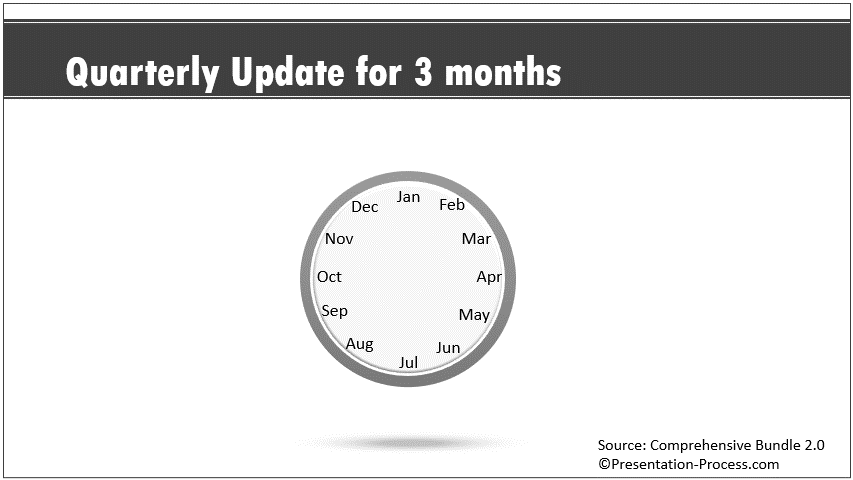
2. Spin animation to represent interdependent processes
Sometimes a subtle animation of spinning gears can make the point of interdependent processes. See the following example:
3. Spin animation to spruce up your bulleted list
Spin animation can be a useful alternative to boring bulleted lists. Take a look at the following example:



Conclusion:
The power and usefulness of a custom animation feature rests in the hands of the presenter. Any animation can add strength and interest to your message if done the right way.
The example templates you saw above are from our Comprehensive All In One Bundle 2.0. The pack has 4200+ PowerPoint templates exclusively for creating professional presentations. Each template is unique.
Why spend hours creating elegant slides when you can achieve great results in minutes with our diagram templates?
Related: Learn to create the Versatile Glossy Ball
Return to Main PowerPoint Animation Page
Return to Top of Creative Spin Animations for PowerPoint Page
