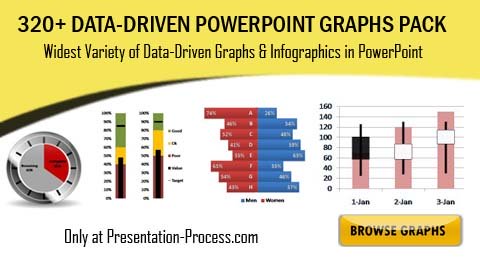Contest Winners Announced [Jun Issue #1]
July 04, 2012
Hi,
We start with some much awaited news – the winners of the Creative Diagram Contest have been announced. You can read about the Grand Prize winners below.
In this issue, we also
– Announce a new product for business presenters based on feedback from our customers and
– Share insightful articles on using PowerPoint.
You can also forward this email to your friends.
If you received this newsletter as a forward, you can register here to receive your weekly updates >>
Creative Diagram Contest Winners
We were very strict in accepting entries. Many thanks to those who wrote in to us with your comments and entries!
Our thanks to sponsors, judges and participants who made this event happen. We have had a great deal of fun and learning from this contest!
The Grand Prize winners are listed below:
Grand Prize 1: 750+ PowerPoint Charts and Diagrams CEO Pack
The Power of Sharing on Social Media by Stacey Chiu
About Stacey : She is a creative and analytical person who loves to learn new things. She works at Bibles for America, a non-profit organization who gives away free study Bibles and Christian books.
Visual Mapping of a Marketing/PR plan by Hassan Pervaiz Iqbal
Hassan says: “I am a once upon a time an Electrical Engineer TURNED MARKETING STRATEGIST. So as you can imagine my life has been all about evolution. If I had to write my biography in a fast forward mode, it would include three chapters: inspiration, Self awareness and giving back to the people. And today I’m very proud to say that PRESENTATION PROCESS platform is without shadow of a doubt one of those platforms which has allowed me to add value to these 3 chapters of my life.”
Grand Prize 2: iSpring Pro. PowerPoint to Flash Conversion
Emphasize passing of time with Calendar Icon by Rae Drysdale
Rae says: “I am passionate about removing bullets and as much text as possible from slides. I took early retirement from teaching and spend a lot of my time doing visual presentations and printed matter for my church or for my husband who teaches. The slide I submitted was done for him.”
Articles this week
Tips to create PowerPoint handouts in MS Word
In this article, we will show you the way to create PowerPoint Handouts using MS Word in a few simple steps.
Printing PowerPoint in the Right Format
Printing PowerPoint presentation is not the same as printing a word document. In this article, we will share with you the right format to use while printing your PowerPoint presentations.
3 Reasons To Not Use PowerPoint When You Ideate
Most presenters, when asked to create a presentation, begin by opening PowerPoint program on their computer. There are 3 clear reasons why you should not use PowerPoint for ideation.
NEW Product: 320+ Visual PowerPoint Graphs Pack
It has the widest variety of Data-Driven Graphs and Infographics online. The easy to edit graphs cover everything from Basic Charts to Functional Charts to Infographics for business presenters. See details and browse gallery here >>
Your Comments & Feedback:
You can leave YOUR feedback about this newsletter here>>
Quick Note:
If you don’t see the images in this email, do use the Display Imagesoption in your email setup.
Happy Presenting!

Join 600+ Followers on Twitter: @PresentProcess
Join 15000+ Likes on Facebook:PresentationProcess
Channel On Youtube: PresentationProcess