Home > All Tutorials > Tutorial Videos> PowerPoint Bullet Points Animation
Learn how to highlight bullet points in a sequence. A red rectangle highlights the point being covered and on click moves to the next point.
This type of animation is useful where the bullet points are being presented by a presenter or in a training program to direct the eye of the audience.
This effect uses motion path animation extensively.
Here is an screenshot of motion path animation that you will learn to create in this video:
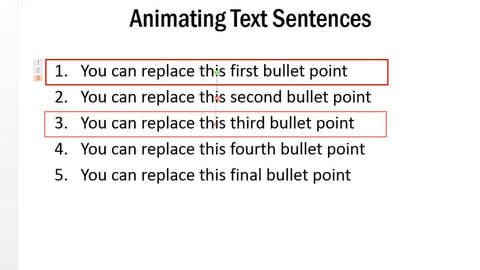
PowerPoint Features used in this video
| Rectangle shape | Working with Animation Pane | ||
| Edit shape fill, outline, outline width | Entrance Animation Motion Path Animation |
PowerPoint Versions in which you can follow this tutorial:
| PowerPoint 2013 | ||
| PowerPoint 2010 | ||
| PowerPoint 2007 |
Click play to view the tutorial:
The animated templates shown in this video are from: Advanced Animation Templates for PowerPoint

If you liked this tutorial and would like to learn more, please browse through this site. You will find over 350 PowerPoint tutorials and creative ideas for presentations. Thanks you for watching the video and happy presenting!
Related: Highlight Text In Powerpoint: 5 Creative Ideas
