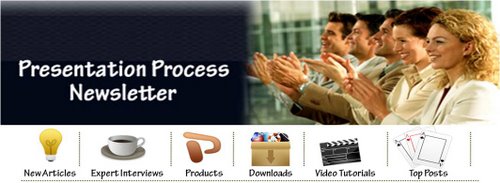 Picture Effects in PowerPoint [ Creative Ideas: Feb#4 Issue]
Picture Effects in PowerPoint [ Creative Ideas: Feb#4 Issue]
February 22, 2012
Hi,
In this edition of the newsletter, we’ll talk about creating different Picture Effects in PowerPoint. Playing with pictures in PowerPoint is more fun now in 2010 and 2007 versions. I hope you enjoy learning and using these techniques.
You can forward this newsletter to your friends if you find it useful.
If you received this newsletter as a forward, you can register here to receive your weekly updates:
https://www.presentation-process.com/presentation-process-updates.html
In this issue of the Newsletter:
- Focused Highlight Image Effect
- Picture Artistic Effects
- 5 Tips to get the best out of your images
- Create Projector Screen Image in PowerPoint
We love to use charts and diagrams where possible in our presentations. For example, see how we have made over our Charts & Diagrams product range into a pyramid shape.
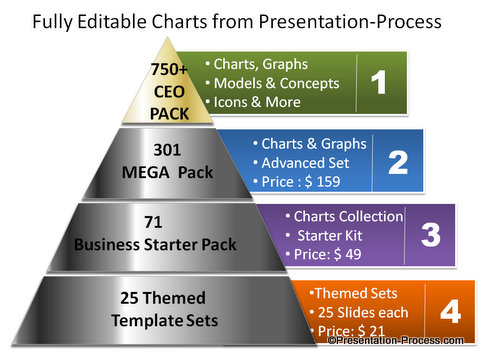
Isn’t this far more interesting and meaningful than a bullet point list? Speaking about our products…
Customer Speak
Here is what Mathew Lu, an Operational Excellence in the Telecommunication industry has to say about the CEO Pack:
I usually make Strategy /Business Model, Company Presentation, Performance Updates type of presentations. I really liked that the CEO pack is ready to use and easily customized.
Lee Strauss who is a Crisis Leadership Authority too has given the CEO pack his thumbs up.
See the contents of CEO Pack yourself here
You can also download 5 FREE charts from the pack to evaluate the quality yourself.
These editable diagrams are for you to use in any of your presentations. To share the download with someone, please forward this email to them.
Image Effect: Focused Highlight
 They say, a picture is worth thousand words. But, using pictures the wrong way can kill your audience. Here are 5 ridiculous ways to use PowerPoint pictures in your business presentations.
They say, a picture is worth thousand words. But, using pictures the wrong way can kill your audience. Here are 5 ridiculous ways to use PowerPoint pictures in your business presentations.
PowerPoint Picture Artistic Effects
 Discover PowerPoint Picture Layering technique and apply stunning effects on selected portions of your photos.
Discover PowerPoint Picture Layering technique and apply stunning effects on selected portions of your photos.
Top 5 Tips To Get The Best Out Of PowerPoint Images
 Here are 5 useful tips to help you get the best out of the images you use in your PowerPoint slides. The kind of treatment should depend on the purpose the image serves on your slide. Placing it the right way makes your presentations look professional.
Here are 5 useful tips to help you get the best out of the images you use in your PowerPoint slides. The kind of treatment should depend on the purpose the image serves on your slide. Placing it the right way makes your presentations look professional.
Projector Screen Image
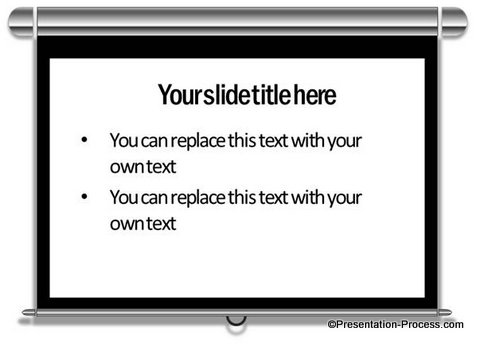 Discover a simple way to draw Projector Screen image using PowerPoint. Follow our step by step instruction to create this useful diagram.
Discover a simple way to draw Projector Screen image using PowerPoint. Follow our step by step instruction to create this useful diagram.
A BIG Thanks to our reader Sri Ram who wrote to us about what a fantastic job we are doing. Thanks for the encouragement!
omments/ Feedback?
You can leave YOUR feedback about this newsletter here>>
Quick Note:
Do add our email ID as your contact so you continue to receive the newsletters & they don’t end up in spam.
If you don’t see the images in this email, do use the Display Imagesoption in your email setup.
Happy Presenting!

Join Me on Twitter: @PresentProcess
Like Us on Facebook: PresentationProcess
