 Freeway Road Signs Tutorial [Issue #78]
Freeway Road Signs Tutorial [Issue #78]
February 27, 2013
Hi,
We had promised to share the freeway style road signs tutorial requested by one of our readers. The tutorial has been posted this week.
You will also find a tutorial on how to completely makeover a ‘boring’ Smartart into an interesting circular arrow diagram.
In this issue:
- Road Signs Tutorial
- Numbered Circular Arrows with SmartArt
- Polaroid Picture Frame
- Create Envelope in PowerPoint
What is your favourite article from Presentation Process? Share it with us by just replying to this newsletter.
Learn to create the graphic of road signs in PowerPoint. Follow our simple instructions to create this useful graphic for your business presentations.
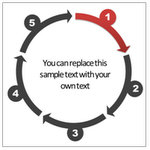 Numbered Circular Arrows using SmartArt
Numbered Circular Arrows using SmartArt
Learn to create numbered circular arrows in PowerPoint 2010 using SmartArt tool. Follow our simple step by step instructions to create this useful graphic.
Create Numbered Circular Arrows >>
Learn to create this easy Polaroid picture frame in PowerPoint. Follow our simple step by step instructions to create this useful graphic for your business presentations.
Create Polaroid Picture Frame Graphic >>
Learn to draw Envelope in PowerPoint easily. Follow our simple step by step instructions to create this useful graphic for your business presentations.
Learn to Create an Envelope >>
Happy Presenting!

Presentation tips on Twitter: PresentProcess
Daily Updates on Facebook: PresentationProcess
Tutorial Videos On Youtube: PresentationProcess
Important Notes:
- You can forward this email to your friends.
- If you received this newsletter as a forward, you can Subscribe here>>
- You need to Display Images in your email setup to see this newsletter correctly.




