
Handdrawn Charts Made Easy & 1 Slide Contest [Sep Issue #1]
September 05, 2012
Hi,
If you want to make your presentation easy and engaging, a handdrawn effect is a great option. But they are not easy to achieve unless you are an artist. Off-the-shelf pictures can’t convey exact numbers.
The solution is in this issue – Hand Drawn Charts Made Easy
1 Slide Contest
We have a huge collection of tutorials at Presentation Process.com. Have you tried any of them? We want to know! So here is a quick contest – of just 1 slide for 1 week. This contest is open for our newsletter subscribers only.
To Enter the Content: Follow ANY 1 PowerPoint tutorial on our site. You can add your own spin to the diagram or chart by adding different effects, shadows, 3D, animation whatever!
Email us a copy of your slide with your full name and location.
We will accept any screenshot image(jpeg, png) or PowerPoint (pptx, ppt) file.
Contest Prize: Get a chance to win 10 Data-Driven PowerPoint Chart Templates. These templates are not available anywhere else.
Email Your entry to: contest@presentation-process.com
1 Slide Contest Dates:
Starts – 5th Sep 2012 Closes: Tuesday 11th Sep 2012 ( Midnight Pacific time)
Contest Winners will be selected by us and announced in the next newsletter.
Contest entries may be shared online on our site and social media.
To participate – find our collection of tutorials here >>
Articles this week:
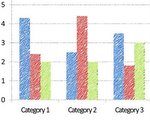
Hand Drawn Graph effects in PowerPoint
Create hand drawn graph effects in PowerPoint. Find simple tricks that create the illusion of hand drawn charts to make your data slides remarkable.
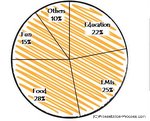
Create Hand drawn Charts in PowerPoint
Discover a simple trick to create hand drawn charts in PowerPoint. Design engaging slides that make your presentation memorable.
Read More >>
[Article from History] Create Hand Drawn PowerPoint Diagrams Easily
Create Hand drawn PowerPoint diagrams easily. Follow our simple instructions to learn the secret behind creating hand drawn effect in PowerPoint. Read More >>

Creative PowerPoint Chart Placeholders
Find ideas to use creative PowerPoint chart placeholders that add context to your business slides. Make your data slides remarkable and your message memorable.
You can forward this email to your friends.
If you received this newsletter as a forward, You can Subscribe Here>>
Quick Note:
Please Display Images in your email setup to see this newsletter correctly.
Happy Presenting!

Join 700+ Followers on Twitter: @PresentProcess
Join 15000+ Likes on Facebook:PresentationProcess
Channel On Youtube: PresentationProcess
Back to Back Issues Page
