 Fun with SmartArt [Issue #80]
Fun with SmartArt [Issue #80]
March 13, 2013
Hi,
SmartArt need not be boring or cliched. In this issue, we bring you a new article on creating a stunning 3D Circular Pyramid with a ‘usual’ SmartArt. In line with this, the 1 slide contest is back and this time its all about SmartArt. You’ll find more about it below…
You’ll also find 5 creative ideas to use a simple hand graphic and 2 new tutorials.
Fun with SmartArt : 1 Slide Contest Mar 2013
SmartArt can be fun. We have a lot of articles with tips and tricks for SmartArt that helps you change the way you use the built in feature of PowerPoint. So here is a quick contest – of just 1 slide for 1 week.
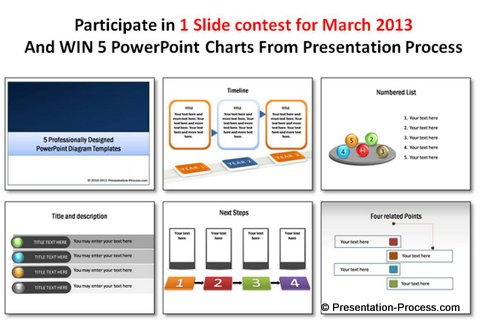
To Enter the Content:
- Use any built-in chart from SmartArt and give it your own spin. You can add different effects, shadows, 3D, animation, put together more than 1…. whatever!
- Email us a copy of your slide with your full name and location.
- We will accept any screenshot image (jpeg, png) or PowerPoint (pptx, ppt) file.
Email Your entry to: contest@presentation-process.com
Contest Prize: Get a chance to win 5 PowerPoint Charts Templates created by Presentation Process.
1 Slide Contest Dates:
Starts – 13th Mar 2013
Closes: Tuesday 19th Mar 2013 (Midnight Pacific time)
* This contest is open for our newsletter subscribers and social media contacts only. Contest Winners will be selected by the team at Presentation Process. Our decision is final.
Winners will be notified by email. Finalists will be announced in our Newsletter. Contest entries will be shared online on our site and social media.
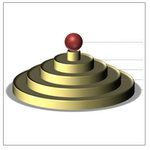 Circular Pyramid using PowerPoint SmartArt
Circular Pyramid using PowerPoint SmartArt
Learn to create circular pyramid in PowerPoint using SmartArt. Follow our simple step by step instructions to create this useful graphic for your business presentations.
More such tricks with SmartArt:
Creating Numbered Circular Arrows
Create Concentric Circles in PowerPoint Easily
 Creative Hand Silhouettes in PowerPoint
Creative Hand Silhouettes in PowerPoint
Discover five creative ways to use hand silhouettes in PowerPoint. Get inspired to come out with your own variations for your business presentations.
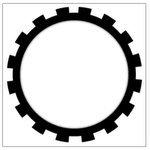 Easy Gear Graphic in PowerPoint
Easy Gear Graphic in PowerPoint
Learn an easy way to create gear graphic in PowerPoint. Follow our simple step by step instructions to create this concept graphic for your business presentations.
 Laptop Graphic Tutorial in PowerPoint
Laptop Graphic Tutorial in PowerPoint
Learn to create laptop graphic in PowerPoint. Follow our step by step instructions to create this useful graphic for your business presentations.
Don’t forget to send in your entries to the 1 slide contest!
Happy Presenting!

Presentation tips on Twitter: PresentProcess
Daily Updates on Facebook: PresentationProcess
Tutorial Videos On Youtube: PresentationProcess
Important Notes:
- You can forward this email to your friends.
- If you received this newsletter as a forward, you can Subscribe here>>
- You need to Display Images in your email setup to see this newsletter correctly.

