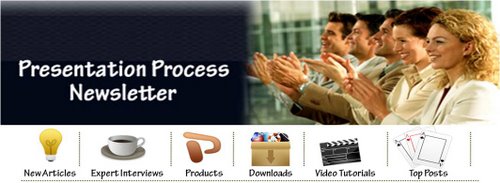 Creative InfoGraphics Tutoruials & Ideas [Feb#5 Issue]
Creative InfoGraphics Tutoruials & Ideas [Feb#5 Issue]
February 29, 2012
Hi,
We bring February to a close with this issue about creative Infographics. Hope you found the newsletter informative and the ideas practical for applying to your presentations.
Please do forward this newsletter to your friends if you find it useful.
If you received this newsletter as a forward, you can register here to receive your weekly updates:
https://www.presentation-process.com/presentation-process-updates.html
In this issue of the Newsletter:
- Creative Infographic with Pencil Icon
- Infographic with Shopping Bag
- Create your own quiz with PowerPoint
- Creative Ideas for PowerPoint Process
Customer Speak
Greg, Director at CEXINO, an E-Learning company says about the750+ PowerPoint Charts & Diagrams CEO Pack:
The CEO pack is a nice comprehensive design collection. It is useful as reference or to quickly make a presentation and is a time saver!
Frank Nigrello, Director of Logistics says about the 301 Mega PowerPoint Diagram Pack:
I really like the ease of use of this pack. My experience with this pack is excellent.
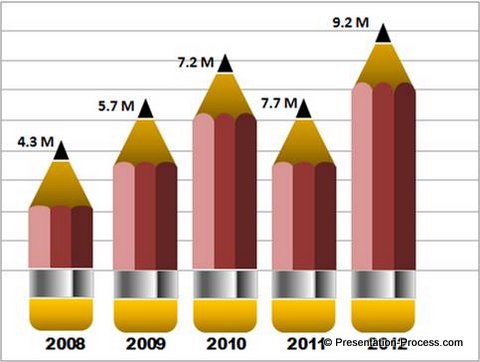 Creative Infographic with Pencil Icon
Creative Infographic with Pencil Icon
Create this amazing PowerPoint Infographic using a Pencil icon. Follow our simple step by step instruction to create this useful infographic.
![]() Infographic with Shopping Bag
Infographic with Shopping Bag
Discover the power of PowerPoint Info graph in expressing your data visually. Create a simple visual graph using Shopping bag icon as the base element.
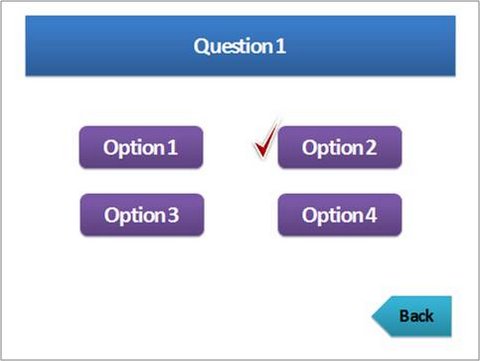 Create your own quiz with PowerPoint
Create your own quiz with PowerPoint
Learn to create your own quiz in PowerPoint with all the animations. Make your training more engaging and interesting with this useful tutorial.
 Creative Ideas for PowerPoint Process
Creative Ideas for PowerPoint Process
Discover 5 creative ways to make your PowerPoint process flows interesting. It need no longer be text based or boring, no matter how complex it is.
Many thanks to our reader Zilmar who says “Congratulations, you’re doing a superb job. Thank you for the periodic lessons.”
Do write and let us know your thoughts.
Comments/ Feedback?
You can leave YOUR feedback about this newsletter here>>
Quick Note:
Do add our email ID as your contact so you continue to receive the newsletters & they don’t end up in spam.
If you don’t see the images in this email, do use the Display Imagesoption in your email setup.
Happy Presenting!

Join Me on Twitter: @PresentProcess
Like Us on Facebook: PresentationProcess
