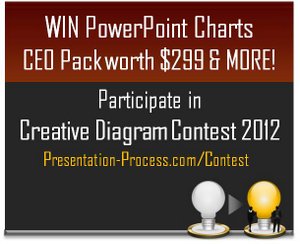**Contest Closed**: See Grand Prize Winners of the Contest Here >>
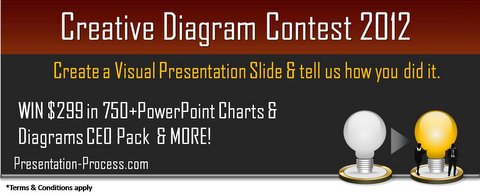
|
Details of Prizes | Important Contest Dates | Contest Entry Form |
Participate NOW and win lots of prizes
Can YOU represent a business idea visually in PowerPoint? THIS is your chance to showcase your skill.
Why Presentation-Process.com to showcase your work?
- We are seen as the ‘Go to’ site for creative business presentation ideas
- We have over 100,000 Page Views/month with Alexa Rank 134,990 & Page Rank 4
- Most of our visitors are Consultants, CEOs, Business Owners and Trainers
- The contest gives you a chance to get exposure and feedback from well-known presentation experts
Contest Entry Form Here>>
3 Simple Steps to Enter and win PRIZES:
- Create Before & After Slides: Take a screenshot of a ‘usual’ slide. Makeover the slide with your most creative diagram idea in PowerPoint. Take a screenshot again. Write a few lines on how the diagram solves the issues with the ‘usual’ slide. Tell us if your diagram can be used to represent any other business situation as well.
- Tutorial (OPTIONAL) : Write a simple step-by-step tutorial for your diagram idea – the way we do.
- Enter the contest: Fill in the contest entry form and upload your screenshot images. That’s it!
Of course, the idea needs to be original. Our judges will decide the final grand prize winners. You can also get your friends to vote on your submission and win the prize for the most popular entry.
Here is an example of a before and after slide.
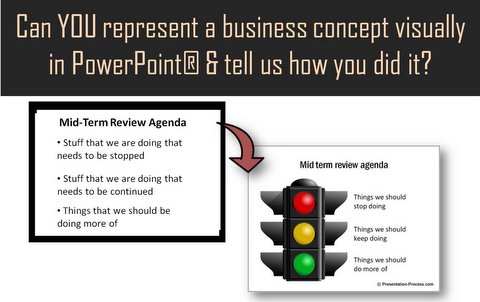
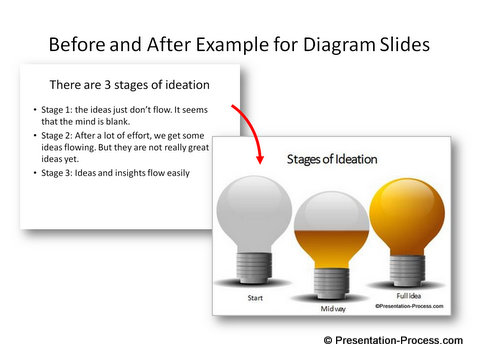
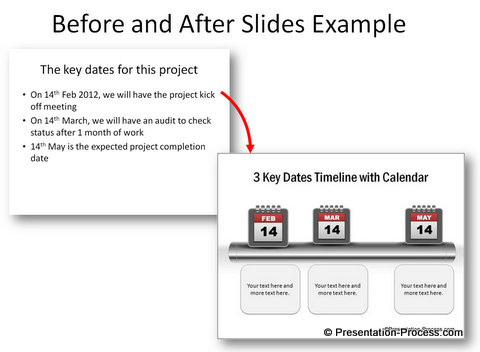
Contest Entry Form Here>>
———————————————
PRIZES
Grand Prize 1: Best Visual Concept
750+ PowerPoint Charts & Diagrams CEO Pack US$ 299
———————————————
Grand Prize 2: Best Visual Design
iSpringPro Professional PowerPoint to Flash Conversion US$ 299
———————————————
Grand Prize 3: Most Popular Entry
750+ PowerPoint Charts & Diagrams CEO Pack US$ 299
———————————————
2nd Prize: 10 Winners
Balesio File Minimizer Suite 7.0 – US$ 100
———————————————
Top PowerPoint in Mac Tutorial
PowerPoint Diagrams Business Starter Pack from Presentation Process $49
———————————————
Special Mention Award
Ellen Finkelstein’s eBook on Slide Design for Non-Designers US $19.95
———————————————
Best Written Tutorial
PresentationPRO PowerTEMPLATES Pack – US $99
———————————————
First 10 Submissions Accepted
Visual Presentations eBook from Presentation Process $24
———————————————
Watch out for surprise gifts and prizes!
Note: An entry can win more than 1 prize. The number and type of prizes may be modified based on number of entries. All prizes for the Creative Diagram Contest will be distributed only after final prizes are announced.You can send in more than 1 entry.
Contest Entry Form Here>>
———————————————
IMPORTANT DATES:
Contest Starts: 23th May 2012 – Wednesday
Last Date for submission: June 20th 2012 – Wednesday
List of finalists will be announced after this date.
———————————————
LIST OF JUDGES & SPONSORS
———————————————

Ellen Finkelstein
Ellen is a recognized expert, speaker, and best-selling author on PowerPoint and presentation skills. She has received the PowerPoint Microsoft® Most Valuable Professional (MVP) Award.
To know more about Ellen’s work in PowerPoint and AutoCAD, visit Ellen Finkelstein’s website here.
Many thanks to Ellen for also being a contest sponsor. We appreciate your support!
———————————————

Geetesh Bajaj
Geetesh is an author of several PowerPoint books for both Windows and Mac users and a Microsoft® PowerPoint MVP (Most Valuable Professional).
When he is not traveling or doing training sessions, he is updating and creating new content for his Indezine.com web site. Indezine.com has evolved as a platform for PowerPoint presentations, presentation software, skills, and sample slide content that visitors can download and use in their own presentations.
———————————————
 Wendy Russell
Wendy Russell
Wendy is an experienced teacher specializing in live communications and graphics design. For the past sixteen years, she has been either making presentations or teaching others how to do so.
In her role as a software consultant and teacher, Wendy gives frequent presentations, coaching and offering advice to students, educators and business clientele on how to make the most of presentation software.
You can find her work online at the Presentation Software Section of About.com
———————————————
 Dave Paradi
Dave Paradi
The media have described Dave as a “presentations expert” and a “presentation training guru”. He has authored or co-authored four books and his book, “The Visual Slide Revolution”, was selected as one of the Top 10 Business Books of 2008 by The Globe and Mail.
His ideas have been featured by the Wall Street Journal, Microsoft, Harvard and many others. Dave helps presenters communicate more effectively using persuasive PowerPoint presentations.
Dave is an Adjunct Faculty member at Rush University in Chicago. He is also a Professional member and past National Director of the Canadian Association of Professional Speakers. You can visit his website Think outside the slide.com for more information.
———————————————
Presentation Process Newsletter Readers – Judges
We had asked if any of our newsletter readers would like to be finalist judges for this contest. We are pleased to select 2 very experienced professionals as judges:

Elizabeth P. Markie
As President of WeImagine, Inc., Elizabeth inspires and supports individuals, corporations and communities to enhance performance and expand their potential. Recognized as an innovative and results driven leader, she has extensive experience in brand marketing, market research, sales and business operations.

Doug Serrano
Doug is a business consultant and performance excellence speaker, who travels around the world to help organizations improve their performance – and does so mainly through presentations.
He currently serves as a judge for two US national programs focused on performance excellence (Department of Veterans Affairs Carey Award) and the International Team Excellence Awards program run by the American Society for Quality. He also served as a judge for Tata’s team excellence program.
———————————————
THANKS TO CONTEST SPONSORS
We thank these sponsors for supporting Creative Diagram Contest 2012.
 iSpring Pro produces quality Flash presentations and e-learning courses that preserve every aspect of your original PowerPoint content – even new features of PowerPoint 2010 and trigger animations. iSpring Pro also allows you to add voice and video narration using a simple and streamlined process. The result is professional presentations and e-learning courses created and delivered in hours instead of weeks!
iSpring Pro produces quality Flash presentations and e-learning courses that preserve every aspect of your original PowerPoint content – even new features of PowerPoint 2010 and trigger animations. iSpring Pro also allows you to add voice and video narration using a simple and streamlined process. The result is professional presentations and e-learning courses created and delivered in hours instead of weeks!
———————————————

FILEminimizer Suite compresses PowerPoint, Word, Excel, PDF and image files by 50-90% without zipping. The software sports an intuitive interface and lets you optimize the size of your Office files (97-2010), PDF documents as well as your JPG, TIF, BMP, GIF, EMF and PNG image files without changing the native file format. The optimization is visually lossless preserving the original visual quality of a file at all times.
FREE TRIAL for Balesio FILEminizer Suite
———————————————
PresentationPRO brings a collection of over 10,000 templates spanning 40 categories for Microsoft® PowerPoint®.
Add a fresh new look to your next PowerPoint presentation with a stunning design from PowerTEMPLATES. These unique designs are royalty free and compatible with PC and Mac.
———————————————
 The 750+ PowerPoint Charts and Diagrams CEO Pack has more than 750 fully editable diagram templates that are stunningly beautiful. Every diagram pushes the boundaries of PowerPoint a bit further. Take a look at some of the samples from the pack by downloading the free samples.
The 750+ PowerPoint Charts and Diagrams CEO Pack has more than 750 fully editable diagram templates that are stunningly beautiful. Every diagram pushes the boundaries of PowerPoint a bit further. Take a look at some of the samples from the pack by downloading the free samples.
Why waste your time creating diagrams from the scratch, when you have such a useful solution available off the shelf?
———————————————
CONTEST OVERVIEW:
1. The tutorial is optional. But if you are writing one, it must be with PowerPoint and should be original. All screenshots must be your own.
2. The entry should contain:
- The steps of the tutorial need to be illustrated with appropriate screenshots.
- The contest form should be filled in English. Please spell check and proof read your submission.
- Provide examples of where the diagram can be used – in business presentations. Add screenshots if available.
- We will accept only images and text. Please do not send ppt, video or flash files.
3. All contest entries submitted will remain available on Presentation Process even after the contest is closed. We may share the images or tutorial on our social media or other channels or sites as we find appropriate.
4. Spread the word about the contest by placing our contest button on your blog sidebar:
You can copy the code below to your blog
| <p style=”text-align: center;”><a title=”Creative Diagram Contest” href=”https://www.presentation-process.com/creative-powerpoint-diagram-contest.html”target=”_blank”><img title=”Creative Diagram Contest on Presentation Process” src=”wp-content/uploads/win-ceo-pack-contest-2012.jpg” alt=”Creative Diagram Contest on Presentation Process” width=”300″ height=”244″ /></a></p> |
5. All submissions will be reviewed manually & edited by us before acceptance. Incomplete or incorrect submissions will not be accepted. You must mention your email ID and full name along with your submission.
Winners will be notified by email. Finalists will be announced on our site and Newsletter.
Please take the time to read the full Official rules for the Contest.
CRITERIA FOR JUDGING
1. Conceptual Strength: The entry will be judged for its…
a) Creativity: Avoid the ‘usual’ stuff. Come up with ideas that are really unique and different.
b) Applicability: Are your diagrams versatile enough to represent different business situations? Show us how and you get more points for applicability.
c) Design and layout: You get points for the visual appeal of your diagrams.
2. Clarity of Tutorial: We want others to be able to follow your tutorials and create their own diagrams based on your instructions.
VISUAL PRESENTATION IDEA SAMPLES:
Need inspiration to start working on your visual idea or tutorials?
Check these out:
Here is a great example article on creating and using Slider Buttons in PowerPoint.
You can also download a sample tutorial outline here
**Contest Closed**
View other contest entries…
Click below to see entries from other visitors to this page…
Visual Mapping of a Marketing/PR plan Not rated yet
This original textual slide was indicating a College’s Marketing/PR plans strategic focus by highlighting its 3 broad goals but unfortunately it fails …
Contest Entry 2 – Emphasize time with Calendar Icon Not rated yet
When pupils start a new school year, it seems a long time until the exams. To emphasize the importance of attendance, I used 30 calendar-type icons (drawn …
Contest Entry 1: The Power of Sharing on Social Media Not rated yet
A picture is worth a thousand words. An animated diagram is worth even more. Key message in the original ‘text-filled’ slide: Social networking provides …
Contest Winners Announced

Creative Diagram Contest Winners
We were very strict in accepting entries. Many thanks to those who wrote in to us with your comments and entries!
Our thanks to sponsors, judges and participants who made this event happen. We have had a great deal of fun and learning from this contest!
The Grand Prize winners are listed below:
Grand Prize 1: 750+ PowerPoint Charts and Diagrams CEO Pack
The Power of Sharing on Social Media by Stacey Chiu
About Stacey : She is a creative and analytical person who loves to learn new things. She works at Bibles for America, a non-profit organization who gives away free study Bibles and Christian books.
Visual Mapping of a Marketing/PR plan by Hassan Pervaiz Iqbal
Hassan says: “I am a once upon a time an Electrical Engineer TURNED MARKETING STRATEGIST. So as you can imagine my life has been all about evolution. If I had to write my biography in a fast forward mode, it would include three chapters: inspiration, Self awareness and giving back to the people. And today I’m very proud to say that PRESENTATION PROCESS platform is without shadow of a doubt one of those platforms which has allowed me to add value to these 3 chapters of my life.”
Grand Prize 2: iSpring Pro. PowerPoint to Flash Conversion
Emphasize passing of time with Calendar Icon by Rae Drysdale
Rae says: “I am passionate about removing bullets and as much text as possible from slides. I took early retirement from teaching and spend a lot of my time doing visual presentations and printed matter for my church or for my husband who teaches. The slide I submitted was done for him.”